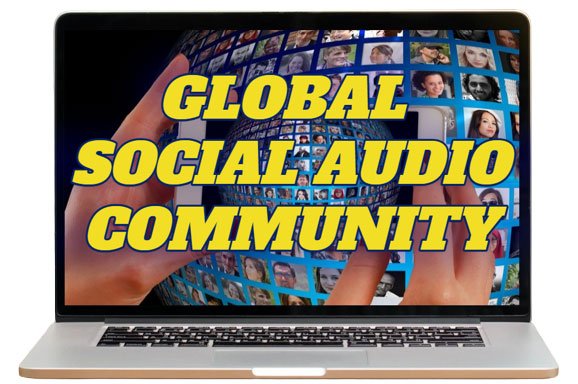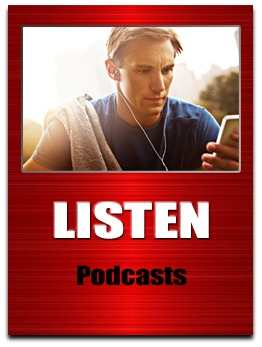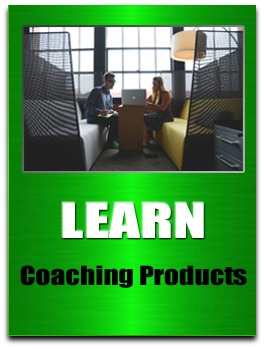SIMPLE WAYS TO MANAGE FOLLOWERS
Keith Keller & Tracey Gayner discuss in this episode about how you can manage your followers on Twitter more efficiently with a fantastic app called @Crowdfire.
www.CrowdfireApp.com
“SIMPLE WAYS TO MANAGE
YOUR FOLLOWERS” https://t.co/X6iG1JaMod #TwitterTips4Tourism ((Podcast))@AskGadgetGirl @Crowdfire pic.twitter.com/QwWeRIPp1I— Keith Keller (@KeithKeller) October 24, 2016
@KeithKeller @askgadgetgirl Thank you for the super awesome episode! You the best! pic.twitter.com/UuGJrm8Q6F
— Crowdfire (@Crowdfire) October 24, 2016
SIMPLE WAYS TO MANAGE FOLLOWERS
((Full Transcript))

Keith Keller: If you do the Twitter 30/30, and a lot of this podcast series is revolved around Twitter 30/30, and Twitter 60/60.
“Follow 30 People Per Day For 30 Days”
… or if you’re really, really into it, follow 60 people a day for 60 days.
Now, we know that Tracey is following the 60/60 model.
She’s had almost 4,000 new followers in less than four months.
Many people have asked me, well eventually over time, if not everyone follows you back, there must come a time when you’ve got lots and lots of people you’re following and not as many people that are following you, how do you even that up if you’re indeed worried about that metric?
The ‘Crowdfire’, which is a really great app, does that in three really, really, really cool ways.
The first way…this by the way does have an online version or desktop version, but the app is just extraordinary.
Super simple to use, super simple.
Available on the Android and on the iPhone.
RECENT UNFOLLOWERS
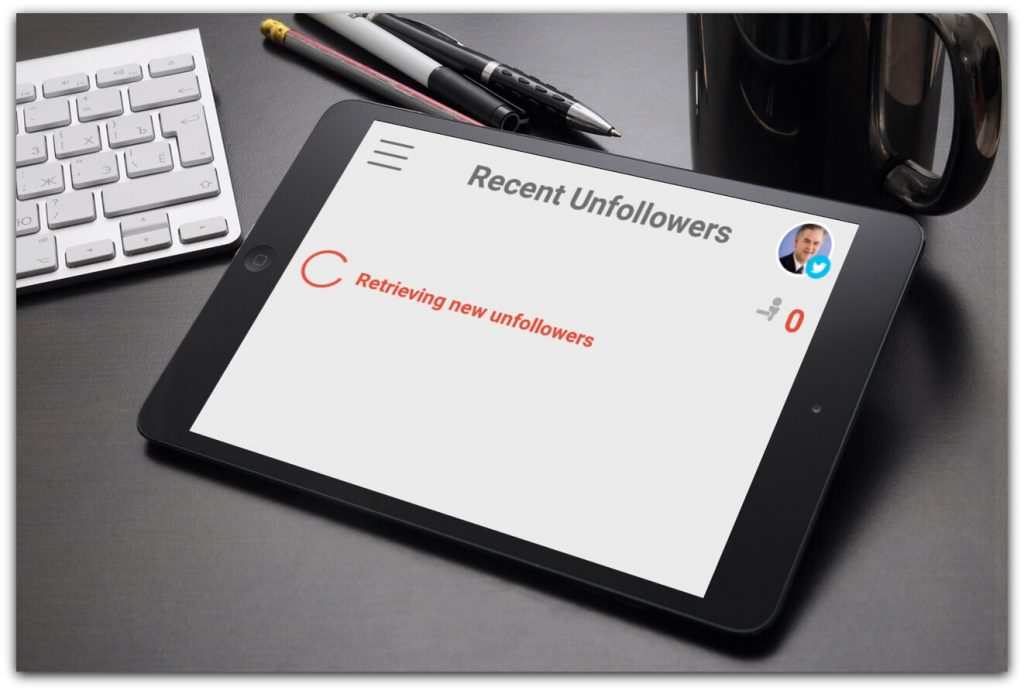
The first way that it does it, is it actually measures who has followed you, and then unfollowed you.
Who has decided, you know, that after a period of time they don’t want to follow you anymore.
Now, that’s incredibly valuable to know if you’ve got the ego strength to deal with it, because someone is actually consciously, deliberately, unfollowed you.
So, you’ve lost them forever in a way, you know, there’s really no point being in that relationship anymore.
They’ve decided, “ok, you’ve had your turn, I didn’t like you”. I mean, that’s a terrible, terrible, terrible thing to say.
Unless there’s an error, and someone’s hacked you, and that has happened too.
So, basically Crowdfire tells you what they call, ‘Recent Unfollowers’. Who has followed you recently and decided after a period of time, that your material is not for them.
That’s not a bad thing, it’s probably a good thing in a way because they’re never ever going to be your client so you don’t really want them clogging up your stream.
So, it could be said that it’d be quite fair for you to unfollow them.
That’d be quite fair. They’ve unfollowed you, they’ve had a turn.
They’ve decided the relationship is not for them.
If you’re concerned about the ratio between who’s following you and who you’re following, if that number bothers you, there’s one way you can do it.
INACTIVE USERS
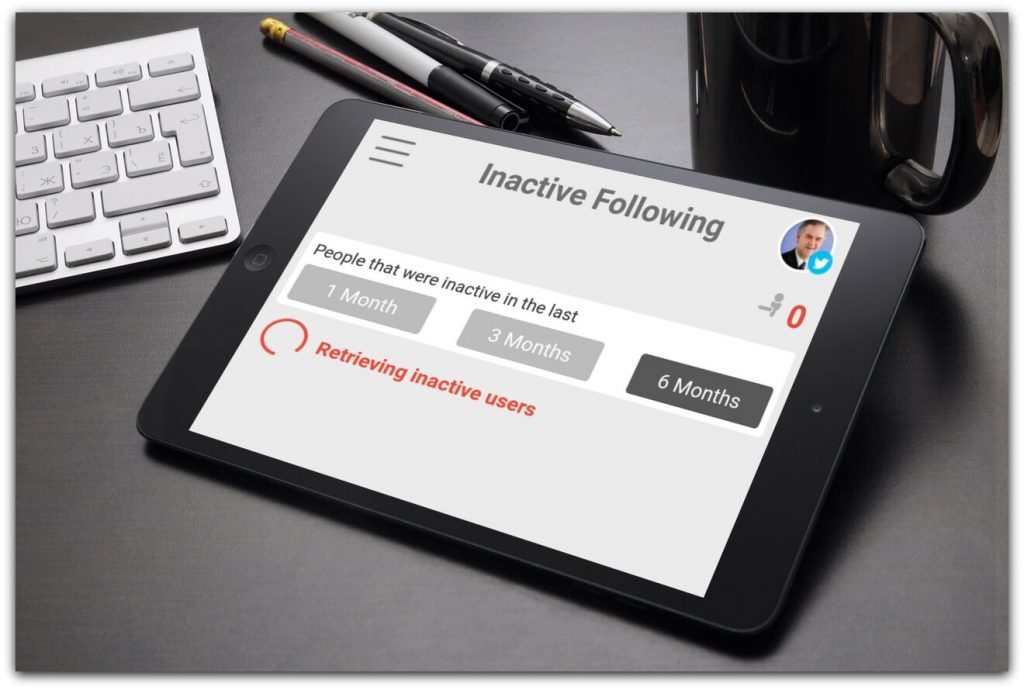
The second one that I love, I think this is an extraordinary feature, is they have inactive followers.
So, these are people that are following you, but they haven’t tweeted for six months, three months or one month.
Lots of people on twitter are what we call lurkers, they never tweet, they watch, they just watch.
They don’t tweet, they don’t actually engage, they don’t say anything.
You’ve got no idea that they’re there at all. So, with that in mind you don’t want to be too brutal on people that haven’t tweeted
So, with that in mind you don’t want to be too brutal on people that haven’t tweeted for six months, ‘cause they may never have tweeted.
Some people haven’t, they just follow people to follow them.
Your material might be really valuable to them, but you have no idea of knowing that.
That being said, if you’re really interested in measuring, getting that measurement right, the inactive followers feature allows you to find people that haven’t tweeted for six months, three months and one month.
Now, I personally wouldn’t worry about the one month people ‘cause they might be on holiday, they might be sick or they might be just having a bit of a busy patch at work, but if someone hasn’t tweeted for six months, it’s a fairly good conclusion that they’re not that interested in twitter at all, or what you’re doing.
Probably also three months. But, me personally I very rarely unfollow people who haven’t tweeted for one month, ‘cause you know, we all know the holiday in Australia, we get four weeks holiday.
Do you use this app, and how do you use it?
Tracey Gayner: I certainly do use this app. I always use it on phone. I don’t always use it on a desktop.
Before I just go on how I use it, while you were talking
Before I just go on how I use it, while you were talking Keith, I just wanted to let people who are listening know, that the free version means that you can have two accounts.
If you’re looking after more than two accounts like I do, you either have to log out and use, you know, just actually to take one of those two accounts off.
So, with two accounts it’s OK, if you’re only doing it with one that’s totally and utterly fine.
I use it to check who doesn’t, or who has just recently unfollowed, and I always try and see what potential I could of had, or whether or not, you know, what was it that may not have resonated with them as well, so that I can also tweet the material that I want to tweet out.
Keith Keller: It is actually an important strategy isn’t it? I don’t think it’s, it’s not so ego bruising is it?
I think it’s quite valuable to forget. If someone has actually gone to the trouble of unfollowing you, that’s a big action, it’s actually a big action isn’t it?
Tracey Gayner: I actually never thought of it that way, that they’ve actually gone through the trouble of unfollowing.
But, what you’re saying is absolutely right, I mean, they followed you in the first place and now they’ve decided that the message that you’re sending out is no longer relevant to them, so yeah.
Keith Keller: I think it’s important to ask that question why?
Sometimes I’ve actually asked ‘cause they’re friends of mine.
I’ve asked, “actually, what happened”? “It must have been an error mate, I think there’s been a glitch”.
‘Cause that’s important, you don’t want to take it always as an ego bruise. It might be a glitch, it might of been some sort of error.
Or they might have a VA that’s got this sort of really brutal structure that unfollows everyone every month, which has happened to me too.
So, by knowing that someone has unfollowed you, you’ve got chance to improve.
“Ok, maybe I’m tweeting too often, maybe I’m not tweeting enough, maybe I am tweeting too much about myself, or maybe I’m not tweeting enough of other people’s stuff, and that’s pissing people off”.
So, I think that’s an invaluable feature, and if you’ve got two accounts or less that’s an incredible tool to have ‘cause it’s completely free.
You use the inactive feature, the inactive followers feature very often?
Have you heard, did you know about that?
Tracey Gayner: Yes, yes I definitely check that I…I normally check the recent followers too because last podcast we were talking about how, you know, following up and following back, especially the following back part, and even though I’m checking everyday I somehow still manage to miss people, yeah.
Finding the recent followers is good just in case I was like, “ooh I’m really sorry”.
I found about twenty the other day and I really thought that I had, because I was doing it daily, that I had caught up and I hadn’t.
Keith Keller: Let me just decode what you’ve just said there.
The Twitter app is extraordinary, it’s really a one-stop shop.
… but you got to go in every day,
We recommend that you go in every day and see who’s followed you, and unfollow the really dodgy ones ‘cause they’re increasing.
You know, the ones that try to sell you stuff, and the ones that do all of these dodgy things.
You want to get rid of them and you want to actually thank all the people that are, you know, really engaging.
But, we’re only human, occasionally you think, you know, “how did I miss that? How did I miss her, she’s awesome, I should have picked that right up”.
So, Crowdfire is a really, really great feature that says, ‘who has followed you recently’?
It’s just an additional strategy that you can do once a week, maybe once a day if you’ve got time, just to say, “just in case I’ve missed it, or I was, you know, “I didn’t see it, something happened, it got lost in the mix”.
Recent followers is an additional field, just to give you a chance.
You and I both have had times where we’ve gone, “how did I miss that? I can’t believe that I missed that one, that would have been awesome had I got to her on the day”.
Luckily at most times you do get to them in time and you do end up having a chat and they become guest bloggers or friends, or coffee chats, or JV’s, it’s probably how we met.
You know, and we end up making podcasts and doing cool things. But, so you use the ‘recent follower’ function also on Crowdfire?
Tracey Gayner: Oh definitely, and like you say, you know, once a week is not too bad.
The other thing that I just wanted to pick up on, that you were saying about the dodgy people, before they used to just follow you, but now they’re also starting to retweet, and they’re starting to like some of the things that you’ve got.
So, you also really got to check that…not daily, but it looks really bad when dodgy ones, you know, you wake up in the morning and hello 5-6 dodgy followers, plus they’ve liked, plus they’ve retweeted. It can become a real nightmare.
Keith Keller: Yeah. I actually, I’ve noticed that too.
I hadn’t verbalized it exactly like that. But, it’s not just simply following, they are liking your stuff.
Even retweeting your stuff and openly commenting in the feed about you.
That’s the stuff you really want to manage because that’s brand management isn’t it?
Tracey Gayner: Oh not just that but also, if it doesn’t fit with you, it doesn’t fit with your brand, and it’s definitely not the image that you want to portray for yourself personally, that is, yeah, you know, use crowdfire, use the twitter one, use whatever you need to, to get rid of it.
Keith Keller: We call this digital dirt, actually, this idea that several people have said things that are not necessarily very complimentary.
They might not actually be true, that’s the most important thing to remember there that you don’t believe everything you read.
But the truth is that it’s out there and it gives the people the alternative view of what you believe you want to portray.
So, we’ve talked about really, six major ideas, six major apps.
You’ve talked about Buffer in the app form. You’ve talked about Evernote, you’ve talked about Dashbird.
I’ve talked about Nuzzle, I’ve talked about Flipboard, and I’ve talked about Crowdfire.
That’s six apps you can try today. We’re going to have the links to those apps in, or at least pictures thereof, and the both of…I’m pretty sure that most of them are available on android except maybe Dashbird.
If you’ve got any you know, please let us know ‘cause we’re always trying new things.
This is episode 7, next week we’re going to actually be doing something different.
Tracey’s mentioned that she’s now tweeting regularly for at least ten accounts, and many, many, many people have asked me:
What’s your daily routine?
What do you do?
If I was to employ you for an hour each day, what would you do for me?
So, we’re going to break that down, we’re going to say that if you’ve only got an hour a day, I would do this.
If you only have 20 minutes a day, I would do this. I’ve been interviewed several times about this, and so basically the idea is we’re going to teach you to tweet in 20 minute chunks next week.
We’re going to break it all down, we’re going to make it really super simple so that you can, you know, you can go off and do your thing.
You can get the bus, you can go to work, you can go to uni, you can cook food for your child, and you can live your life and not be constricted by having to be stuck on your laptop for an hour a day, no-one wants that. So, any last thoughts before we wrap up?
The idea of apps, or any initial ideas about this chunky 20 minute idea we’ve got coming up?
Tracey Gayner: I’m really looking forward to the chunky 20 minute idea because I’m thinking, “ok, we’ve now done the apps, we’ve covered what tools we need to actually achieve, but if we were looking at time management, and that’s what these tools help us with, how can we make the best use of our time?
Well, we’ll just have to wait until the next podcast won’t we?
Keith Keller: It’s a little bit of a secret sauce. So anyway enough of me. I do ramble on a bit.
Next week we’re going to talk about twitter in 20 minutes. We’re still going, we’ll probably do about ten of these.
We’ve got an episode about Twitter Analytics coming up. We’re going to talk about the new twitter dashboard.
We’ve got a lovely, lovely sign up, and let me just say this before…
I almost completely forgot, we’ve got a brand new freebie for you.
If you go to www.TwitterTips4Tourism.com. or follow the #TwitterTips4Tourism, we have a brand new 8 part email series that Tracey has put together as a result of these seven podcasts, plus one additional thank you page.
Can you briefly explain what it is? I’m so excited, this has just happened.
Tell me what you’re doing.
Tracey Gayner: Oh basically we’ve just taken all of the podcasts and we’ve also got transcripts of course.
So, on all of the podcasts that we’ve done together Keith, and it’s about breaking those down again.
So, we’ve broken them down into little things that people, actionable tips, actionable tasks per day, pro tips, recommended daily readings or listening to blogs and also worksheets, downloadable and printable.
It’s all free.
Keith Keller: So, go to www.TwitterTips4Tourism.com to see what all the fuss is about, and if you need to know more simply just follow along at #TwitterTips4Tourism
SIMPLE WAYS TO MANAGE FOLLOWERS ((Podcast))
OVER 30 MORE FREE PODCASTS HERE!!
www.TinyURL.com/TwitterPodcasts