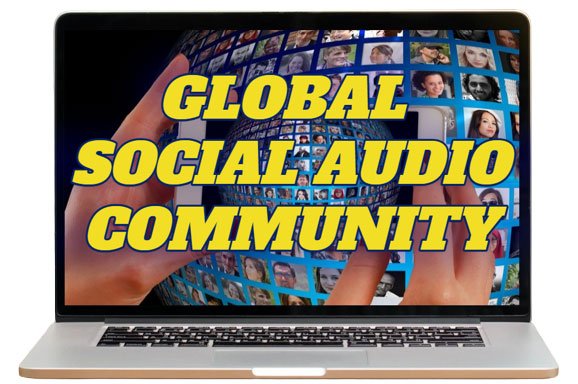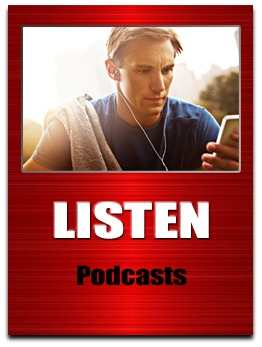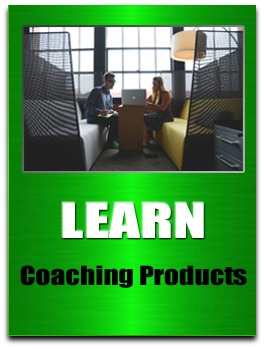HOW TO GET TARGETED RESULTS FROM TWITTER ADS
Guest blog post by Manuel Delgado
With over 300 million monthly active users, Twitter is one of the most vibrant and lively online communities.
It comes as no surprise that it is one where competition for user’s attention is most fierce.
It is also well-known that extracting all the value from Twitter’s advertising platform, Twitter Ads, implies an arduous learning curve.
Finding out how to reach your desired audience ahead of the competition requires effort, creativity… and a healthy budget.
There are ways, however, to take the fast lane towards success on Twitter Ads.
One Twitter Ads feature that goes largely unnoticed is “Tailored Audiences”
Lists of users that can be used as the target audience for your campaigns, instead of defining your audience through demographics and interests.
Therefore, Tailored Audiences are a very effective way of reaching your goals on Twitter.
Let’s review some of the typical uses for “Tailored Audiences” in a Twitter Ads campaigns.
Taking advantage of your first-party data
Leveraging the information that your organization already owns makes sense and is a straightforward way of designing your target audience.
Accordingly, your CRM tool or lead management software can be a superb starting point for a Twitter Ads campaign.
A Tailored Audience can be created with a list of Twitter usernames, Twitter IDs, other advertising identifiers and, most commonly, phone numbers and email addresses.
If you plan on using phone numbers or emails, remember that not all of them will find a matching user on Twitter.
Use a relatively large database here as the minimum size of a Tailored Audience is 500.
What if you don’t have a list of customers or prospects?
Here are a few other methods for defining your desired target audience:
- keeping curated lists of Twitter users that fit your customer personas
- identifying users who engage with accounts that are meaningful to your goals
- tracking users who engage with hashtags that are relevant to your brand
Remember that any of these first-party lists can be used to create expanded Tailored Audiences and will target Twitter users who express the same marketing signals as those people already in your lists.
Remarketing
The closest thing to your first-party data is a list that contains all the Twitter users that have visited your web properties.
You have managed to drive a visitor to your web site, but this first visit has not been effective enough as to trigger a conversion or sale.
Retargeting will give you another chance to win that customer, even if they didn’t leave any contact details.
Twitter helps us build remarketing lists by giving us a small piece of Javascript code that we need to copy and paste in our website’s source code.
It can be customized to accept only a subset of our visitors:
… for instance, only those who visit a given landing page or a specific section from your website.
Then, if a logged-in Twitter user visits our pages, Twitter will add them to our remarketing list.
Once there are more than 500 users in our list, we can start using it in our campaigns.
Something to note: we will not be able to access the contents of the retargeting list. It acts as a black box.
So, basically all you can do with the list is using it on Twitter Ads: no analytics, no cross-channel marketing…
Targeted Expansion of Tailored Audiences
As many other advertising platforms, Twitter Ads has a feature called “reach expansion” that will let you target users that are “similar” to those in a given list.
For instance, you might want to display your ads to people who are like your account’s followers.
Although this feature could be useful in some scenarios, it typically underperforms.
Twitter’s standard reach expansion is a black box, and therefore you cannot tweak the parameters used to assess “similarity”.
Every time you click on the reach expansion checkbox, you are giving Twitter a blank check to display your ads to whoever they think is right.
You might end paying for an abnormal number of clicks from unqualified leads that will never convert.

Also, you should not trust Twitter’s standard reach expansion if you are targeting people for their deep, not-so-obvious characteristics.
You really do need a specialist tool for that purpose.
Enter hyper-targeted Tailored Audiences, custom engineered to match your goals.
Instead of relying on Twitter’s own reach expansion capabilities, you use a third-party tool (such as our Leads Origins artificial intelligence platform) to generate your expanded audience, with full visibility and control over the creation process.
When it is ready, you just upload it onto Twitter Ads and use it as the target audience for your next campaign.
Additionally, you will gather many meaningful insights about your target audience.
Negative Audiences
You can target your ads at a Tailored Audience, yes, but you can also prevent that Tailored Audience from viewing other ads.
There are many scenarios in which limiting your target by excluding tailored audiences can be useful: A/B testing is a typical use case.
Also, this comes helpful if you are worried your existing customers might view ads targeted at non-customers.
This is particularly useful when combined with retargeting lists: no more showing your retargeting ads to people who have already converted.
How to upload a Tailored Audience to Twitter Ads
Under the “Tools” menu, you will find an option labeled “Audience Manager”.
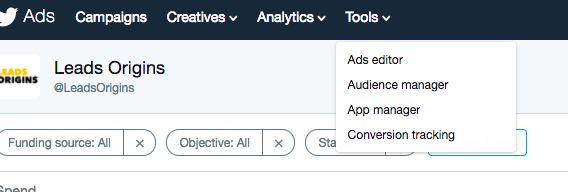
There’s a button that acts as a drop down menu labeled “Create new audience”.
Click it and choose the “Upload your own list” option.
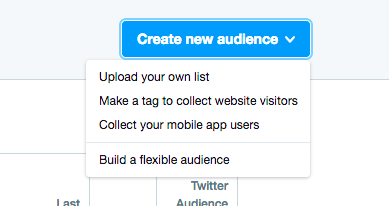
You will be taken to the Audience Details page.
First, give your audience a descriptive name:
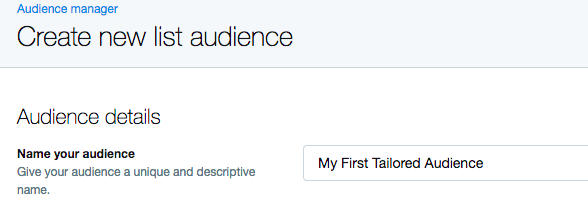
Select the format that matches the contents of your Tailored Audience:
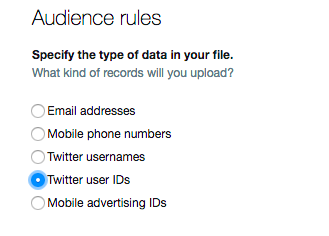
Now, you can use the large button labeled “Choose the CSV or text file containing your list” to browse your computer’s folders and select the file you want to upload.
The processing and validation of the file will take a few hours.
So there you have it, Twitter’s ‘”Tailored Audiences” explained.
Let us know how you are using Twitter Ads and please share your success stories
We loooooove happy endings
HOW TO GET TARGETED RESULTS FROM TWITTER ADS
“HOW TO GET TARGETED RESULTS
FROM YOUR TWITTER ADS” https://t.co/38pVKEMk7j #TwitterTips #TwitterAds @ManuelDelgado via @LeadsOrigins pic.twitter.com/8y8Rc9P4td— Keith Keller (@KeithKeller) July 24, 2017
SOME ADDITIONAL RESOURCES
“How To Get More People
To See Your Tweets” @SandraStepan cc @TweepsMap#TweetReach #Engagement #Twitter #Marketing
((Video Replay)) pic.twitter.com/JqbdLkl2QS— Keith Keller (@KeithKeller) June 29, 2017
How To Get More People To See Your Tweets (Video)
“How To Use Twitter To Connect
With Your LOCAL Community”@SandraStepan cc @TweepsMap#Twitter#Community#Networking
((Video Replay)) pic.twitter.com/moZdEvKq8K— Keith Keller (@KeithKeller) June 22, 2017