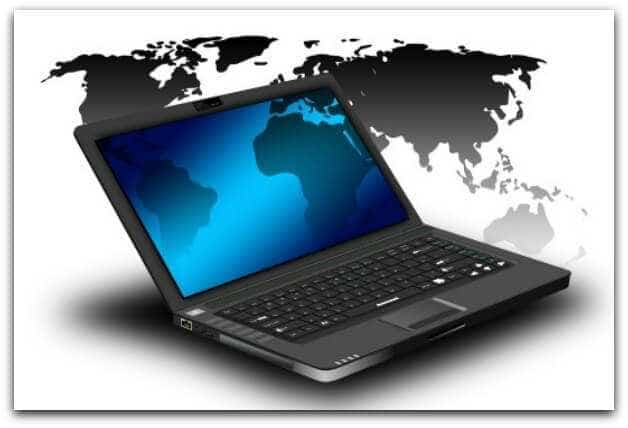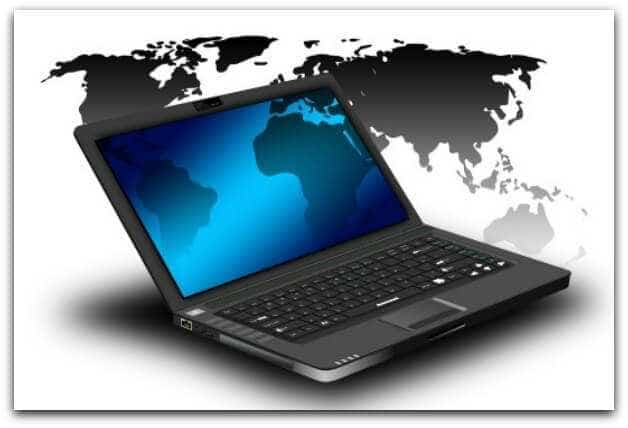by Keith Keller | May 10, 2016 | GUEST BLOG POSTS: Social Media & SEO
HOW TO USE STUMBLEUPON Get More Traffic To Your Blog With Social Bookmarking Guest Blog Post By Karen Repoli Where does your website traffic come from? Does it come from a specific social media platform more often than others? If you’re an online entrepreneur it’s extremely important you know the answer to these questions. When you know where your traffic comes from you learn where your target audience is and can adjust your marketing efforts accordingly. I was recently talking to Keith Keller regarding which social media platform works best in terms of traffic to our sites. I took a quick look at my statistics using Google Analytics and found that 70% of my website visitors came from StumpleUpon. That is significant so Keith asked if I could write a blog post about StumbleUpon and how it works. (Of course, the answer was YES!!) What Is StumbleUpon? StumbleUpon is a social bookmarking site. Like Delicious, Instapaper, and Google Bookmarks, it allows you to save links to articles for later reference and share them. The “Stumble!” toolbar also allows you to randomly discover new articles, based on your interests. It is also a social voting site similar to Digg and Reddit, it allows you to vote for videos, blog posts, images, and articles you find on the Internet. Finally, StumbleUpon is a discovery engine that recommends online content about most anything you can think of. Do you need information about blogging? Just type it in the search box and you will discover all the content you can read on the topic! StumbleUpon is one of the best traffic generators among the top social...
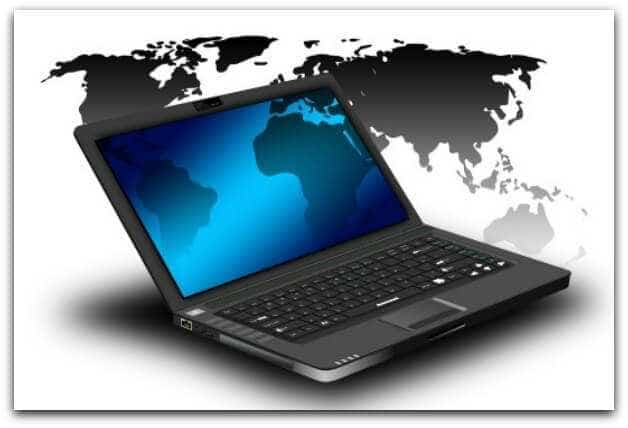
by Keith Keller | Mar 1, 2016 | GUEST BLOG POSTS: Social Media & SEO
MAXIMISING YOUR CONTENT MARKETING 5 Top Tools To Manage Your Social Media Content Social media is fast paced and requires you to keep up with all that noise. If you’re not posting regularly and engaging with your followers, then they’ll move on. From engagement, to finding content to market, social media can take up a lot of your time. If you’re having trouble keeping up or are new to social media, these tools can help you manage the content you find online. Social media is all sharing relevant content as well as engaging with your community. You need to create a balance of sharing other’s content as well as your own. Content that is new, high quality and directly related to your business and followers. Searching for relevant content is the key to embracing content marketing on social media. But when you find content, it needs to be shared at the best times for your audience, and not all at once. Now For Those Fantastic Tools We Promised You!! (1) POCKET Pocket is a great tool that’s been a fairly recent addition to my suite of social media apps. Firstly, it allows you to store all your blog posts so that you can share them more easily. Secondly, when you come across an article that is relevant to your followers, you can save it and share with another app to schedule at a time that suits. When you find something of interest, copy the link then share to Pocket. Or, after you’ve copied the link, open Pocket, and you will be prompted with an option to save. You’ll...