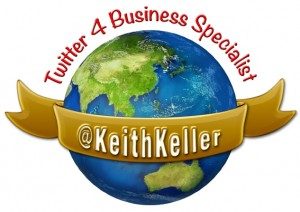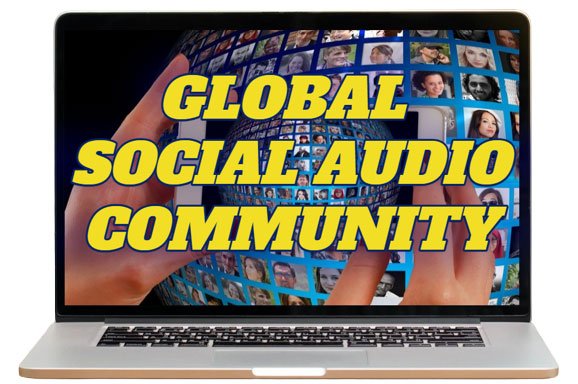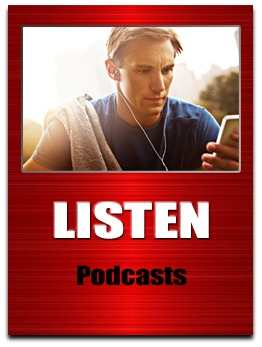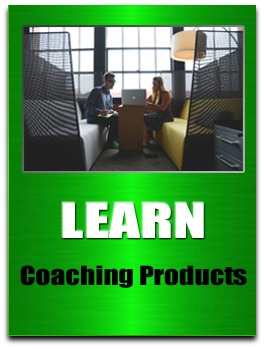This is Part 9 of my blog series featuring Hubspot’s AWESOME eBook
“Using Twitter for Business: An Introductory Guide”
http://bit.ly/HubSpotTwitter4Business
#Twitter #Tips #SocialMedia #Success bit.ly/EngageOnTwitter “HOW TO” Engage With Your Network On Twitter
— Keith Keller(@KeithKeller) May 30, 2012
In order to send a message to another person on Twitter, you need to use an @ before the person‘s username anywhere within the tweet. Think of it as the address for the tweet. Remember that this type of message is still public or viewable by anyone in the world, even if they don‘t have a Twitter account.
Note: To make your tweets as visible as possible, avoid putting @USERNAME in the very beginning of your tweets. Adding the @USERNAME to the very beginning will make your tweet viewable only in the Twitter streams of people who follow you and the user to whom you‘re tweeting (see below examples).
Here is an example of how you would send a tweet to HubSpot:
Example: What‘s up @HubSpot?
(Viewable to everyone)
Not Recommended: @HubSpot What‘s up?
(Only viewable in Twitter streams of users who follow you and also follow @HubSpot)
By putting @USERNAME within your tweet, Twitter knows who to send it to. This type of tweet is also called a reply or @reply (pronounced ?at reply?). All of the @replies you receive will go into your @Mentions tab.
Also note, anytime you put an @ in front of someone‘s username, it automatically becomes a link to that person‘s profile. This feature makes it easy for you to easily visit those users‘ profiles and engage with them as well.
Direct Messages:
It is also possible to send someone a private message on Twitter. These are called direct messages or DMs, and can basically be described as Twitter‘s version of email. Send a direct message by visiting that person‘s profile and clicking the “Message” link on the right-hand side of the user‘s profile.
This will be a private message that won‘t be viewable in the public Twitter stream. You can set up your notifications to receive an email with the direct message, and it will also go into the “Messages” tab in the Twitter toolbar. However, you can only DM people if you follow them and they follow you back, and you‘re still only allowed 140 characters per message.
For more information about using “Twitter 4 Business” click on the link below
Twitter is the Information Network
(2 minute introduction to using “Twitter 4 Business”)