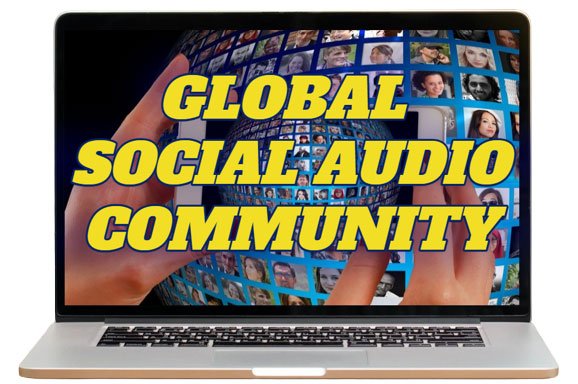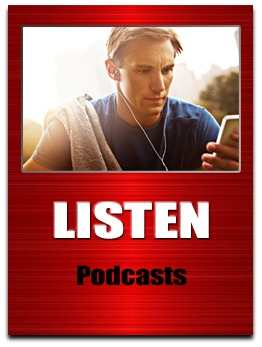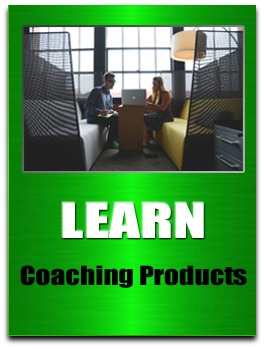MULTISTREAMING MADE SUPER SIMPLE
Guest Blog Post By Dr. Prash Shanbhag

We set out to test multistreaming software and evaluated each based on the number of platforms they streamed to simultaneously, functionality, user-friendliness, and value for money.
Here are the results of the best multistreaming software challenge 2021.
(1) StreamYard
StreamYard is the OVERALL WINNER in our test. It scores high on user-friendliness, value for money, and the number of locations you can stream simultaneously.
The good thing about StreamYard is you don’t need to download any software.
It runs within your browser.
What this means is, your software is always up-to-date.
With StreamYard you can stream your live videos directly to “The Big Five
Facebook, YouTube, LinkedIn, Twitter, and Twitch.
You can also add your stream to any platform that allows custom RTMP outputs.
In all, you can livestream to up to 8 locations at a time.
Do you REALLY need 8 simultaneous locations?
Once you have covered the Big Five, you have accessed over 85% of your audience.
That’s where most of our fans are going to be anyway. Unless you are a multi-million dollar brand that has an audience on every platform.
Even then, you’ll find that over 80% of your audience exists in 3-4 main platforms.
StreamYard isn’t done yet, It has a few more tricks up its sleeve.
It takes engagement to the next level by pulling up viewer comments onto the live screen with a single click.
This shows which viewer you are responding to, thus making them feel acknowledged.
And that’s not all.
You can even
- Brand your live stream with your house colors
- Display your logo
- Display GIFs
- Display overlays and other cool stuff
Not confident enough to go live?
Afraid you’ll fumble and make a mistake?
StreamYard records your session without you ever going live.
Now, that’s SUPER CONVENIENT, isn’t it?
You can then download the HD video recording and stream this recorded clip as if it were live.
This way you can edit out any bloopers and stream the polished clip.
PRICING
StreamYard offers a free plan with a limit of up to 6 on-screen participants and 20 hours per month of streaming.
Paid plans are at $25/mth for Basic and $49/mth for the Professional Plan.
Why Choose StreamYard?
StreamYard is the all-in-one solution for your multi-streaming needs.
It does everything well, is easy to use, and doesn’t burn a hole in your pocket.
You can’t go wrong with this piece of software.
(2) Restream
Restream is the champion when it comes to the number of locations you can livestream to simultaneously.
How many platforms, you ask?
How about up to 30 platforms simultaneously?
These include all the most popular ones leaving you well covered.
If that didn’t impress you, take a look at this cool feature next…
Restream also gives you the flexibility to use your webcam or even your browser to stream live.
And, if that’s too basic for you…
Restream integrates with the top streaming software, like OBS Studio, SLOBS, Elgato, XSplit, and many others and lets you capture video through those.
How’s that for flexibility?
In addition to this, Restream makes sure you don’t lose your recordings by automatically backing up your streams.
You can retrieve them and edit whenever you want.
Impressed?
You will be when you see the next feature.
Suppose you’re vacationing somewhere remote, cut-off from the rest of the world..
And you wish to go live from your remote location.
Restream has your back even there.
It provides inbuilt amplification, which streams your feed reliably to faraway platforms outside your region.
Thus eliminating spotty video and inaudible sound from your livestream.
PRICING
Restream has a FREE plan which lets you dip your toes before you commit.
Paid plans start at $19/mth for the Standard and $49/mth for the Professional plan
Why Choose Restream?
Choose Restream for the sheer reach! 30 + locations.
Also if you are already working on OBS, SLOBS, Elgato, XSplit, Resteam integrates with them easily, so you don’t waste time on the learning curve.
(3) Riverside.fm
Riverside too, is a browser-based multistreaming software.
Riverside is the star when it comes to stream quality.
Firstly, it records uncompressed 48kHz WAV audio for every participant (not just the host) giving you crystal clear sound.
Amazing, right?
Secondly, Riverside FM’s technology records up to 4K locally, irrespective of your wifi bandwidth.
Meaning, no matter how your internet connection is, your video will always be top-notch.
Falling in love with Riverside, yet?
You will.
Just check out the next feature.
(Can we have a drum-roll please?)
Riverside uploads audio and video parallel, while it is recording, in real-time.
Meaning you don’t waste time waiting for the upload to happen after you finish recording, before you can download.
With Riverside you can download your videos within seconds.
Afraid of losing your recordings?
Fear not!!
Riverside automatically backs up your videos so nothing is lost.
If all these features don’t make you fall in love with Riverside, I don’t know what will.
How about the next cool feature?
Riverside provides transcription facilities giving you a text file immediately after your recording is done.
So no need to spend time and money getting some on Fiverr to transcribe your videos.
Riverside seems to have thought of everything.
PRICING
Riverside offers 3 pricing tiers
Basic at $ 9 / mth
Standard at $19 / mth
Pro at $ 29 / mth
Why Choose Riverside?
If you want impeccable stream quality with crystal-clear video and audio Riverside has your back!
If you are streaming from a location with spotty internet, Riverside is so technically advanced that it takes these bandwidth issues in its stride, you won’t even notice the bandwidth fluctuations.
(4) eCamm
Ecamm is available ONLY for Mac users.
Meaning, you need to download the app and install it on your Macbook.
eCamm wins hands down on user-friendliness!
It multi-streams on Facebook, YouTube, LinkedIn, Twitch, etc.
A great feature of eCamm is that it supports a multi-camera setup allowing you to capture videos from multiple directions and angles.
The controls are situated within the eCamm interface.
You can direct actually your own movie.
How cool is that, Speilberg?
Also, it plugs into your iPhone or iPad and allows you to use them as a camera.
You can even play back videos from your desktop as roll-ins without having to upload them into eCamm.
This is a nice feature if you have teasers, trailers, etc. stored on your desktop and you want to play them to break the monotony.
Another good feature is the Stereo-Audio Mix feature.
This gives you control over audio recording glitches like sound echo and improper sound mixing.
eCamm takes overlays to the next level by displaying scrolling overlays, countdown timers, etc.
You can even pull viewer comments on the screen easily.
There’s a scheduling feature for announcing your upcoming live streams on various platforms.
If you’re inviting multiple participants on the screen, they can join the livestream through Ecamm’s built-in interview mode.
This means even your participants need not download or install anything on their machine.
To safeguard your recording, eCamm saves all broadcasts on your machine locally.
It saves audio and video separately making it easy to edit your recordings and insert different clips for a voice-over effect.
Another cool feature is that it allows you to watch your livestream in real-time while your stream is in progress.
You get to know if there’s any glitch in the stream immediately and you can respond faster.
Saving you from livestream disaster.
PRICING
14-Days free Trial, all features of the Standard and Pro plans are activated.
Standard: $ 20 / mth
Pro : $ 40 / mth
Why Choose Ecamm?
If you operate in the Apple ecosystem and want multistreaming software that is user-friendly, then this is for you.
Don’t even look anywhere else.
It has an intuitive user interface making it a breeze to use.
Ecamm gives you good quality streaming with the flexibility to save audio and video separately.
If you’ve tried editing recorded videos, you already know how useful this feature is.
(5) Happs.tv
Happs TV is our winner in the “Workhorse” category.
It’s FREE and browser based and also works on your smartphone.
Happs tv is essentially a free livestreaming app but also works on your browser.
Sold?
What if I told you, Happs TV streams to unlimited platforms?
Not impressed yet?
What if I told you, you can also have unlimited broadcasts compared to 4 hours/15 days from SteamYard and 10 hours/15 days from Restream?
Happs TV is FREE but that doesn’t mean it’s lacking in features.
- On-screen guests
- On-screen comments
- Graphics
- Recording in landscape & portrait mode (no other program we tested offers this)
Happs TV also allows guests also to multicast.
Imagine, you invite participants on-screen, and they multicast it on their social media platforms, how many views will you receive?
PRICING
Totally Free.
Why Choose Happs TV?
Why not?
It gives you almost everything you could want in a multistreaming software, plus gives you the monetization capability, plus a mobile app to make streaming easier…
I could go on and on and on.
But I think you get the point.
And yes, it’s FREE.
(6) StreamLabs
StreamLabs is a winner in the value for money category.
You’ll agree when you learn that StreamLabs is a FREE multi-streaming program.
Don’t let yourself get fooled by the free nature of this program.
When it comes to features and performance, it compares with some of the best.
It streams to Facebook, Twitch, YouTube and offers a mobile app for iOS as well as Android!
Want to customize your stream?
You can select and set up mobile themes from your app.
With a single click you can go live and have all your videos backed up on the cloud.
You can add overlays, graphics, branding (almost everything) to your streams.
Want to monetize your streams?
In addition to all this, StreamLabs also offers unique apps to make your livestreaming even smoother.
Some of them are…
CrossClip
Repurposes your YouTube and Twitch videos into YouTube shorts, Instagram Reels and Tik Tok videos, with ease.
Willow
An all-in-one link in bio with a feature to collect Tips (Ca-ching!)
Oslo
Stores your clips and helps you collaborate with your team on these videos easily.
PRICING
Totally Free
Why Choose StreamLabs?
It’s the overall value for money solution we found.
Conclusion
Decide what features make sense for you and pick the one which offers those.
We have listed the whole range of software - from free to premium-priced variations.
Partner with the one which makes business sense to you and makes the streaming world your oyster.
If you’re just starting out, choose the one which promises user-friendliness, is low on the budget, and doesn’t compromise on the quality.
You can always upgrade when you’re ready.
WHAT PLATFORM DO YOU
USE TO LIVESTREAM NOW?1. Streamyard
2. Streamlabs
3. Restream
4. Other (Please Comment) #Livestreaming #TwitterPoll #Streamyard #Restream #Streamlabs #HappsTV#RiversideFM #eCamm #VirtuallyUnlimitedTV
(Please Vote & Retweet)— Keith Keller (@KeithKeller) September 19, 2021
Meet Dr. Prash Shanbhag

Dr. Prash Shanbhag is an experienced marketer with a passion for research in digital marketing strategies.
Check out his blog to learn more researched, tried & tested digital marketing strategies that actually work.
SOME ADDITIONAL RESOURCES
(1) GETTING STARTED WITH LIVE VIDEO
(2) A SHORT HISTORY OF LIVESTREAMING