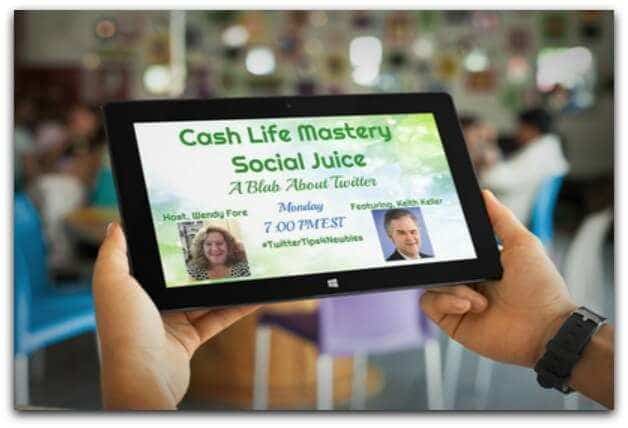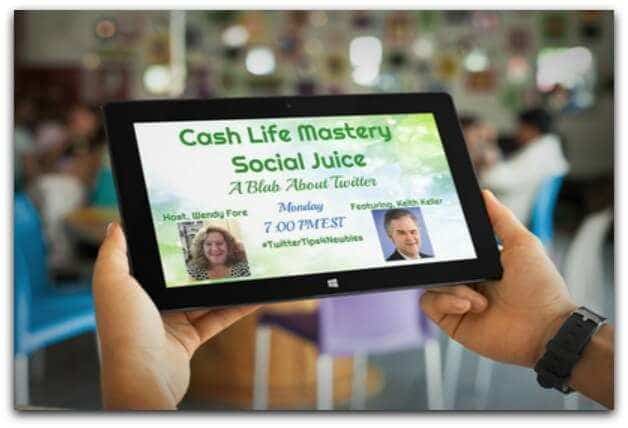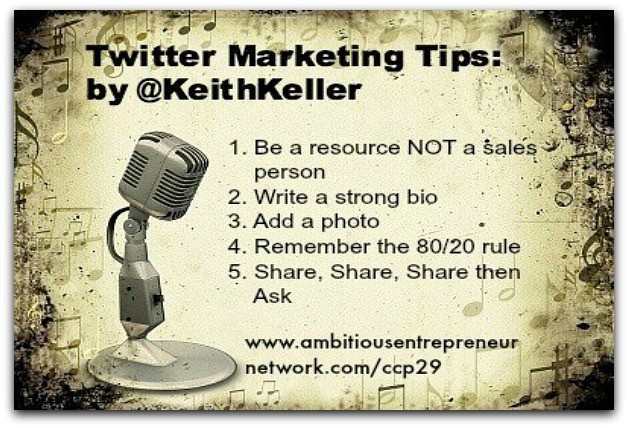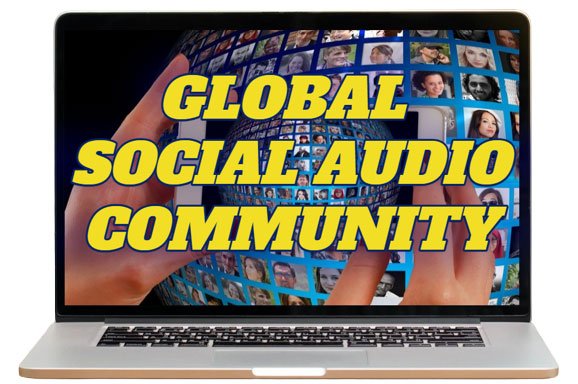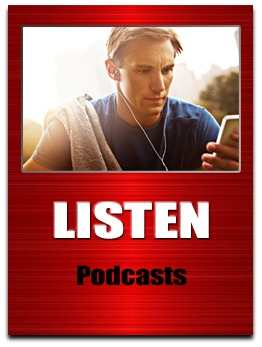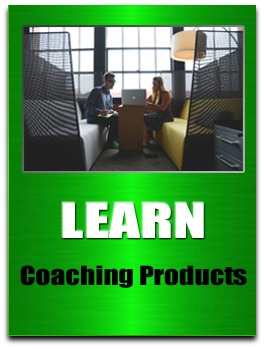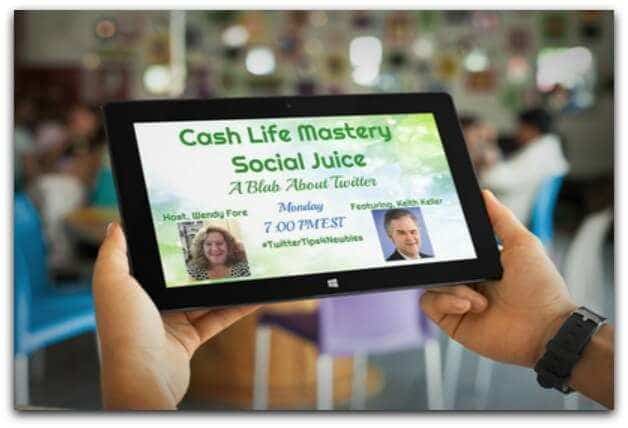
by Keith Keller | Jan 12, 2016 | Coaching, Twitter Podcasts
“TWITTER TIPS 4 NEWBIES” Are You Struggling To Understand Twitter? Would You Like Your Questions Answered? Here’s a great 8 part series to get you started on your Twitter journey Keep the conversation going and ask any questions with this hashtag #TwitterTips4Newbies (Blab Replays) Follow Keith on Blab for updates & replays www.Blab.im/KeithKeller Twitter Tips 4 Newbies ((Blab Highlights)) Short Podcasts On Sound Cloud Full Transcripts Available Here!! ...
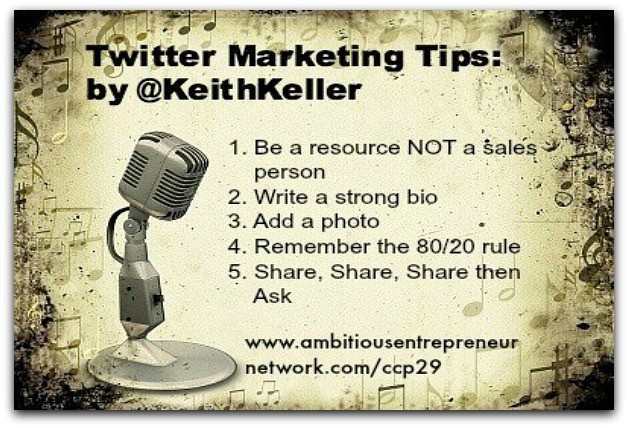
by Keith Keller | Nov 12, 2015 | MP3s, Twitter Podcasts
Five Powerful Marketing Strategies Fantastic Ways To Build Your Visibility 1. BE THE RESOURCE NOT THE SALESPERSON. Twitter is about sharing information and resources NOT selling ‘stuff’. This may sound counter-intuitive but it is the essence of Social Media marketing. 2. WRITE A STRONG BIO. One that will inspire potential clients and joint venture partners to follow you. 3. ADD A PHOTO OR COMPANY GRAPHIC. There is significant evidence to prove that people who do this get more followers and retweets 4. REMEMBER THE 80/20 RULE – IT’S NOT ALL ABOUT YOU. 4 out of 5 tweets should be of value to your followers and not sales related Only 1 out of every 5 tweets should be a sales related message. 1 out of 10 however is a far better ratio if you can manage it. 5. SHARE – SHARE –SHARE (This is Twitter 101). Share great articles and interact with your followers…this is the essence of how Twitter works. SOME ADDITIONAL RESOURCES TO SHARE www.KeithKeller.com.au (Free eBook) www.CrackTheTwitterCode.com (Twitter Strategy Sessions – via SKYPE) The complete 10 part podcast series Strategy sessions can be created around any of these topics Crack The Twitter...

by Keith Keller | May 22, 2015 | MP3s, Twitter Podcasts
TWITTER FOR BUSY BUSINESS OWNERS “TOP 5 TIPS” For Marketing Your Business With Twitter I know you are busy so here are my “TOP 5 TWITTER TIPS” for getting your business up and running on Twitter. If you like to know more I have a completely free eBook about this and loads a resources. But for now, try these quick and easy tips and let me know what you think.. 1. Be a resource not a salesperson Twitter is about sharing information and resources NOT selling ‘stuff’. This may sound counter-intuitive but it is the essence of Social Media marketing. 2. Write a strong bio One that will inspire potential clients and joint venture partners to follow you. 3. Add a photo or company graphic There is significant evidence to prove that people who do this get more followers and retweets 4. Remember the 80/20 Rule – It’s not all about you 4 out of 5 tweets should be of value to your followers and not sales related. 1 out of 10 however is a far better ratio if you can manage it. 5. SHARE – SHARE –SHARE (This is Twitter 101) Share great articles and interact with your followers … this is the essence of how Twitter works SOME ADDITIONAL RESOURCES www.KeithKeller.com.au (Free eBook) www.CrackTheTwitterCode.com (Twitter Strategy Sessions)...
by Keith Keller | Mar 26, 2013 | MP3s, Social Media Audios, Twitter Podcasts
www.BufferApp.com INTERVIEW WITH CO-FOUNDER - LEO WIDRICH BUFFER: A Smarter Way To Share!! http://t.co/iiVfYAV9K5 @Buffer @LeoWid #TwitterTips #TwitterTools pic.twitter.com/mPlzfNStUq — Keith Keller (@KeithKeller) August 27, 2014 INTRO VIDEO (SHORT & SWEET) No Hassle - No Scheduling - Just Buffer OTHER BLOG POSTS YOU MIGHT ENJOY SAVE TIME BY SCHEDULING YOUR TWEETS MORE GREAT RESOURCES TO SHARE www.KeithKeller.com.au (Free Twitter Marketing eBook) www.CrackTheTwitterCode.com (Twitter Strategy Sessions – via SKYPE) COMPLETE 10 PART PODCAST SERIES Strategy sessions can be created around any of these topics www.CrackTheTwitterCode.com ...

by Keith Keller | Feb 27, 2012 | Social Media Articles, Social Media Audios
This is Part 6 of my blog series featuring Hubspot’s AWESOME eBook “Using Twitter for Business: An Introductory Guide” http://bit.ly/HubSpotTwitter4Business #Twitter #Business #Basics bit.ly/Tweeting4Biz @HubSpot @Keri_Mellott SO, WHAT DO I TWEET ABOUT? (Using Twitter For Business) — Keith Keller(@KeithKeller) May 3, 2012 Even before you start finding people to follow, we recommend tweeting a few times to give potential new followers an idea of the type of content you will be sharing. Your most valuable asset is the information you provide, and it will often be the deciding factor for whether another user decides to follow you back. Types of Tweets: 1. An Observation: Tweet about what you‘re doing, thinking or feeling. 2. What You’re Reading: Post a link to an interesting blog post or news article. 3. What You’re Watching: Post a link to a cool video from Hulu or YouTube. 4. What Events You’re Attending: Share a link to the next conference you plan to attend. 5. Your Content: Post a link to your most recent company or personal blog article. 6. Someone Else’s Content: Post a link to someone else‘s blog article as a helpful resource. 7. Chat With Someone: Direct messages to other Twitter users using an @ sign. (We‘ll cover this in more detail in Step 6.) 8. Retweet What Someone Else Has Tweeted: Retweet (using “RT” or “Retweet” at the beginning of the message or clicking Twitter‘s Retweet button) to repeat to your followers what another user has tweeted Remember that everything you say is public! Don‘t say anything you wouldn‘t say at a networking event. Even if you...

by Keith Keller | Feb 21, 2012 | Social Media Articles
This is Part 4 of my blog series featuring Hubspot’s AWESOME eBook “Using Twitter for Business: An Introductory Guide” http://bit.ly/HubSpotTwitter4Business So let‘s get started with Twitter! The first thing you‘ll need to do is get signed up for an account! Before signing up, decide whether you want a personal or a business Twitter account. Both are good for a company to have, but each serves different purposes. Company account: Represents the company as a whole. Use this type of account to: Keep your customer base up-to-date on your events Promote recent blog articles or news Update your consumers about products/services Give real-time updates at conferences and events Offer customer service and support Personal account: Used by an individual employee at the company. This account type is more personalized, can be used to talk about non-company related things, and is better for direct relationship building. Use this type of account to: Act as a liaison to the public for your company Update people on what you‘re working on Share tidbits about your personality Expand your company‘s network and make connections To get your own account, go to http://Twitter.com and click “Sign up for Twitter” Clicking this button will bring you to a page where you will select your username and password. Your username is very important. This name will be how people refer to you on Twitter and potentially how people will acknowledge you if you ever meet any of your Twitter followers offline. Think of your username as your personal brand name. That‘s how important it is. Ideas for Twitter Usernames: 1. Your full name (JamesDean)...

by Keith Keller | Feb 17, 2012 | Social Media Articles
This is Part 3 of my blog series featuring Hubspot’s AWESOME eBook “Using Twitter for Business: An Introductory Guide” http://bit.ly/HubSpotTwitter4Business #Twitter 4 #Business bit.ly/TwitterBizVid @SmallBizTrends Video “TWITTER FROM A BUSINESS PERSPECTIVE” @HubSpot eBook — Keith Keller(@KeithKeller) February 17, 2012 In short, Twitter is a relationship-building and relationship maintenance tool; the most obvious business use of Twitter is to meet potential customers and leads the same way you would at networking event or tradeshow. However, You Can Also Use it To: 1. Develop and promote your brand 2. Interact with your customer base 3. Track what people are saying about your company and brand 4. Create buzz around upcoming events 5. Help individual employees act as liaisons to the public 6. Promote other content you‘ve created, including webinars, blog posts or podcasts 7. Develop direct relationships with bloggers and journalists for potential PR placement 8. Generate sales leads for your business Twitter for Small Businesses: How & Why To Use It @SmallBizTrends For more information about using “Twitter 4 Business” click on the link below...

by Keith Keller | Sep 21, 2010 | Coaching
Do you want to build your following on Twitter but are not sure where to start? Do you want to learn the best ways to tweet for maximum reach? Do you want to measure the effectiveness of your tweets so that you can work out what is working and what isn’t? If so, then “THE TWITTER INTENSIVE” could be just what you need. Keith The Twitter Intensive is a powerful coaching program that is specifically designed to take the mystery out of Twitter for you and your business. These sessions will be conducted by one of Melbourne’s leading Twitter specialists - Keith Keller “These sessions are the BEST money you will ever spend if you are ready to take your product global.” Keith has connections all over the world and because of his mentoring, I have now made contacts to host my seminars in LA, Vegas, New York and Canada.” Melissa Schembri Author & Speaker Find Your Dream Job In 21 Days “Keith Keller’s ‘Twitter Intensive’ works.” Over 6 weeks of working with Keith I increased my Twitter followers by over 500%! And I now have the knowledge to be able to continue to grow and engage with my target Twitter community” Karen Adamedes, Career Strategist and author of “Hot Tips For Career Chicks” “I’d recommend Keith to anyone exploring how to integrate Twitter into their Business Social Media strategies.” He patiently takes you from zero knowledge, showing the best way to implement it and most efficient tools to use, to hero Tweeter with targeted followers. Keith’s now become my Go To Guru for all things Twitter - he...