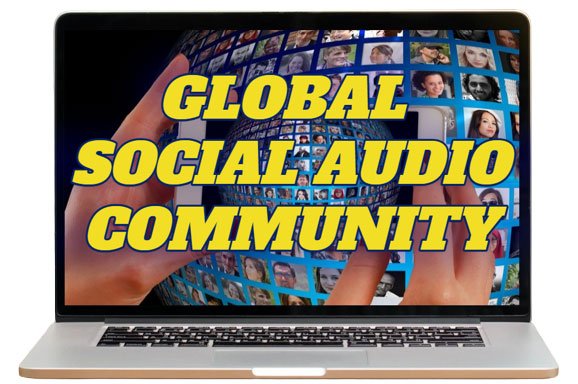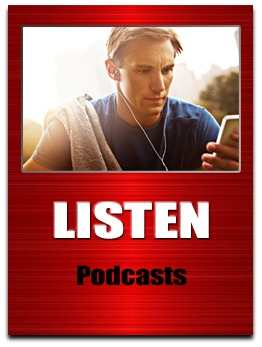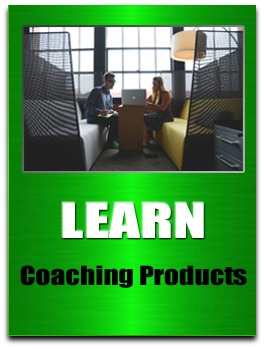LIVESTREAMING 101: HOW TO GET THE PARTY STARTED
Guest Blog Post By Dr. Prash Shanbhag

Livestreaming is definitely a trend now ever since the internet has become more and more interactive.
As a result, businesses are continuously devising ways to take their content to the next level.
Livestreaming is a fantastic way to do this, and also connect with your fanbase at the same time.
Just Imagine!!
(1) Your favorite celebrity is broadcasting live, from the red carpet at an awards function.
(2) You get to watch it, as it happens, and take part in your celebrity’s special day.
Musicians, comedians, charities, gamers, and influencers all have been taking advantage of this trend.
The best part about Livestreaming is that it can be done from anywhere in the world.
This is an article for those new to livestreaming about the basics required to get you started.
Taking Your First Steps
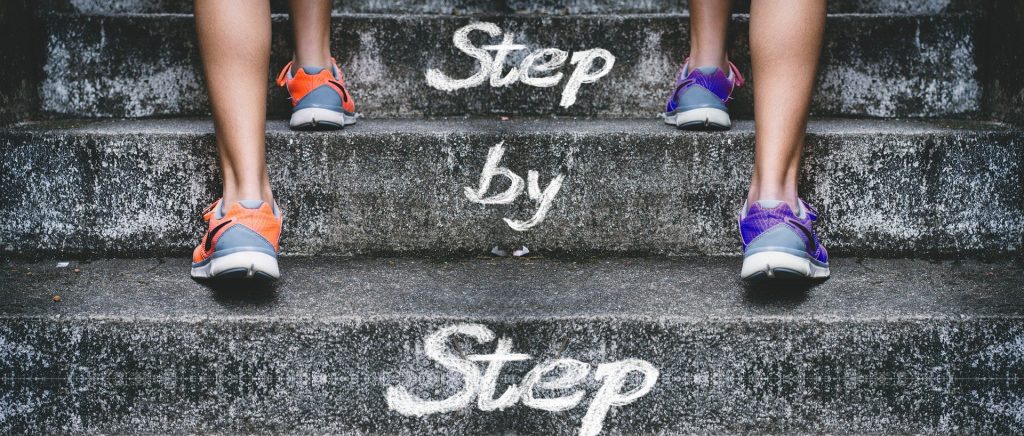
1) Understand what you want to achieve and choose the right platform
2) Create awareness and buzz around your streams on social media
3) Think of creative content that helps you interact with your fans and followers
4) Broadcast your livestreams
5) Repurpose your stream content into different formats
Livestreaming Equipment
What do you really need to start streaming live?
A smartphone is all that is required for beginners to start livestreaming.
However, if you want to take things up a notch, there is some additional equipment that you’ll need.
Choosing The Right Webcam
There is now a great selection of webcams available to suit all budgets, the price usually depends on image quality.
The minimum requirement is 720p but 1080p is desirable and can be achieved for a very reasonable cost.
4K resolution is optimal but often not required, especially when you are just starting out.
Here’s a good selection of webcams to suit all budgets.
Logitech C920
Records at 1080p resolution at 30 fps. It has 78o field of view and auto light correct features.
Features:
- Dual microphones for stereo sound.
- Auto light-correct features adjust to available light conditions
Best for – Live meetings and video calling.
Logitech StreamCam
Specifically designed for out-of-studio livestreaming.
It records at 1080p resolution at 60fps.
Features:
- Smart auto-framing keeps you in the center of the shot even while you are moving
- Intelligent exposure adjusts settings in real-time to capture authentic colors in varying light conditions.
Best for - livestreaming from locations that do not have a studio set-up.
Logitech Brio
One of the most advanced webcam on the market.
It captures ultra HD 4K, had auto-focus with dual mic for stereo recording.
It has a 5X HD zoom .
Features:
- Shoots even at 90fps for ultra-smooth and detailed video capture
- Has 5X HD zoom.
- Record in any light. From low light to bright backlit sunshine
- RightLight™ 3 and high dynamic range (HDR) technology automatically adjusts to highlight you in the frame.
- The mics with noise cancellation capture audio clearly from up to one meter away without amplifying background noise.
Best for - Capturing video in different light conditions and crowded rooms.
Broadcasting Software
Software is the heart and soul of the livestreaming experience.
It takes all your camera inputs, even if you’re using a multi-camera setup, and creates a smooth video stream for broadcasting.
It inserts scene transitions too.
Want to overlay your brand logo and lower-thirds in the video?
The broadcasting software does that too.
With so many software options to choose from, how do you go about choosing the best one?
You’ll notice that some software needs you to pay while others are free.
Each app is designed to meet a variety of different needs.
But the good thing is most options offer free trials.
Try out the software before deciding which package is best for you.
Because you will need to have the software installed before you go live.
An Up To Date Laptop
The recommended specifications for a laptop to run a livestream are:
- Windows 10 64-bit OS,
- NVIDIA GTX 10 series or newer GPU
- 8GB RAM, 8 thread Intel or AMD CPU
But if you want to stream games then you’ll be running the gaming application along with the streaming software.
This requires at least 32GB of RAM.
Good Quality Audio
If your livestreaming software has the ability to add an external microphone then it’s better to do that if your budget allows.
There are a number of microphones that plug directly into your computer through a USB connection.
These are usually quite affordable and significantly improve the sound quality.
A Stable Internet Connection
You need a reliable, steady internet connection to avoid buffering, and screen freeze.
How to pick the right internet plan?
Because not all connections are equal.
We have found that a hardwired dedicated ethernet line is the most reliable.
Why not wifi?
Will a wifi giving the same bandwidth not work?
What we have found is, wifi isn’t the same as having an ethernet cable, because wifi signals tend to fluctuate.
They do not give a steady data transfer like a dedicated line.
Can you go live using Wi-Fi or cellular (4G/LTE) Internet?
You can, but know that the stream may have patches of buffering.
These types of connections will be sketchy at times and your broadcast will suffer.
The rule of thumb here is to have approximately 1.5X the bitrate required for our livestream.
If our broadcast has a bitrate of 4 Mbps, then we ensure at least 6 Mbps of upload bandwidth to account for fluctuating network signals.
What To Livestream?
You can livestream almost anything.
Take inspiration from brands already streaming novel content.
Have a goal for your stream.
Think about what business objective you want to achieve through your livesteam.
Here are a few ideas to push your creative buttons.
- Conduct a poll asking your fans what they want to see
- Run live contests that drive participation from your audience
- Give your fans a sneak-peek into what goes on behind-the-scenes
- Conduct a live Q&A session with your livestream
- If you’re organizing an event, invite those who cannot attend in person to a virtual event.
Just push those creative buttons and try to come up with unique ideas to really engage with people.
Promoting Your Livestream
Once you are ready with your plan, you will want to spread the word.
Make sure you inform all your fans well ahead of time.
Get more traffic to your shareable link by sharing it widely on social media.
You’ll get the most reach if you start promoting your stream at least 24 hours in advance.
Remember, the stream is live, and even with your platform’s replay function, it will only stay fresh on the platform for a few hours.
Fans who watch the replay won’t be able to interact with you either.
Getting your biggest fans to attend the live session and interacting with you will bring them closer to your brand.
After you’ve finished recording remember to save the stream to your camera roll.
This will allow you to use it to create content based on the same topic in the future
If you hold a contest, for example, it’s a good idea to follow up with a recap video and share it across your various other social media accounts.
If anyone missed the stream, it will help them to view the stream later and also to spread the word that you’re active on live streams now.
If you did a Q&A, you can repurpose the transcript and post it as a piece of content on your blog.
Still-screen shots from the video can also be posted as images with descriptive captions.
The point here is to make a livestream remain valuable long after it’s over.
Conclusion
Audiences are currently watching more content than usual.
Livestreaming offers instant content with a “wish I was there” angle.
The industry is growing steadily giving rise to marketing opportunities for businesses.
It’s most likely you already have everything you need to start.
If not, the availability of various apps makes it easy to connect with your fans in real-time.
The important thing is to test different formats and times to go live and see which makes sense for your audience.
Over to you, now it’s your turn to start livestreaming.
The most important part about all of this is to “HAVE FUN”

LIVESTREAMING 101: HOW TO GET THE PARTY STARTED

Dr. Prash Shanbhag is an experienced marketer with a passion for research in digital marketing strategies.
Check out his blog to learn more researched, tried & tested digital marketing strategies that actually work.
SOME ADDITIONAL RESOURCES
(1) GETTING STARTED WITH LIVE VIDEO
(2) A SHORT HISTORY OF LIVESTREAMING