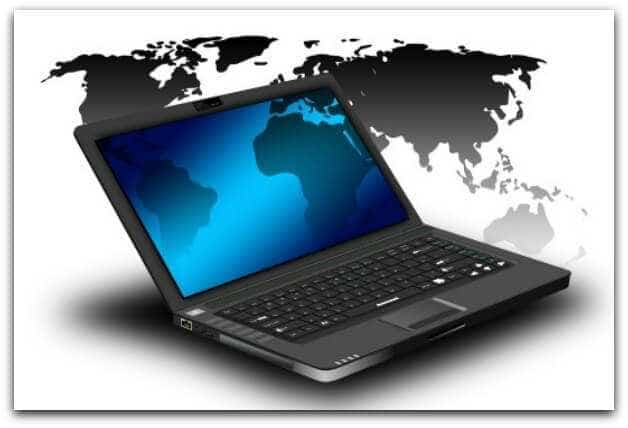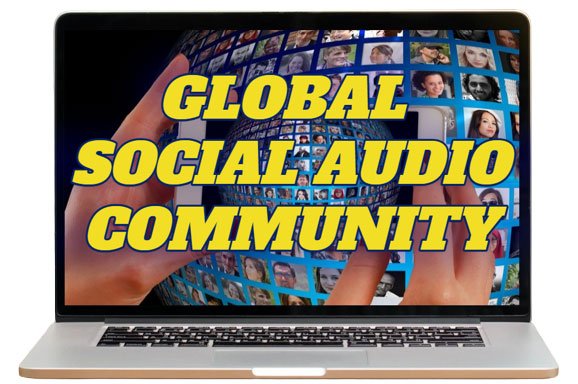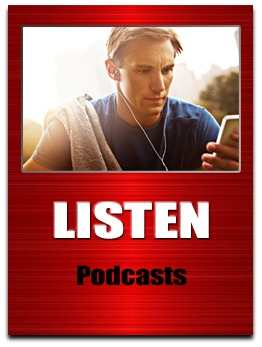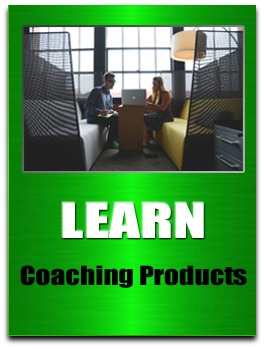by Keith Keller | Oct 24, 2016 | Twitter Podcasts
SIMPLE WAYS TO MANAGE FOLLOWERS Keith Keller & Tracey Gayner discuss in this episode about how you can manage your followers on Twitter more efficiently with a fantastic app called @Crowdfire. www.CrowdfireApp.com “SIMPLE WAYS TO MANAGE YOUR FOLLOWERS” https://t.co/X6iG1JaMod #TwitterTips4Tourism ((Podcast))@AskGadgetGirl @Crowdfire pic.twitter.com/QwWeRIPp1I — Keith Keller (@KeithKeller) October 24, 2016 @KeithKeller @askgadgetgirl Thank you for the super awesome episode! You the best! pic.twitter.com/UuGJrm8Q6F — Crowdfire (@Crowdfire) October 24, 2016 SIMPLE WAYS TO MANAGE FOLLOWERS ((Full Transcript)) Keith Keller: If you do the Twitter 30/30, and a lot of this podcast series is revolved around Twitter 30/30, and Twitter 60/60. “Follow 30 People Per Day For 30 Days” … or if you’re really, really into it, follow 60 people a day for 60 days. Now, we know that Tracey is following the 60/60 model. She’s had almost 4,000 new followers in less than four months. Many people have asked me, well eventually over time, if not everyone follows you back, there must come a time when you’ve got lots and lots of people you’re following and not as many people that are following you, how do you even that up if you’re indeed worried about that metric? The ‘Crowdfire’, which is a really great app, does that in three really, really, really cool ways. The first way…this by the way does have an online version or desktop version, but the app is just extraordinary. Super simple to use, super simple. Available on the Android and on the iPhone. RECENT UNFOLLOWERS The first way that it does it, is it...

by Keith Keller | Mar 10, 2016 | Twitter Podcasts
THE TOP TWITTER TOOLS EXPLAINED Wendy Fore interviews Keith Keller about his “Top Twitter Tools” and explores how you can use these tools for maximum effect as well as ways to get more engagement on Twitter while driving customers to your website or product. Tweet Reach www.TweetReach.com Buffer www.Buffer.com TweepsMap www.TweepsMap.com TwitShot www.TwitShot.com Hootsuite www.Hootsuite.com Gremln www.Gremln.com Crowdfire www.CrowdfireApp.com Paperli www.Paper.li Kred www.Kred.com Tweet Jukebox www.TweetJukebox.com THE TOP TWITTER TOOLS EXPLAINED ((3 EASY WAYS TO ENJOY)) (1) Blab Video Replay (2) Podcast Highlights (3) Transcript DOWNLOAD THE FREE TRANSCRIPT HERE Wendy: Hello everybody this is Wendy Fore from Cash Life Mastery and you’re joining me on Cash Life Mastery Social juice. Well today we’re going to be talking about how to use Twitter Tools to grow your business. So this is Twitter Tools for Newbie’s and today our co host is Keith Keller and he is the Twitter king and he is going to be filling us in, I believe Keith you said you have 10 tips today or 10 tools that we can use on Twitter to help grow our business. So I am really looking forward to today because Twitter tools is something that a lot of people don’t know about, they don’t know how to use it. Keith: Okay so first things first, this series of podcasts is called Twitter tips for newbie’s, so if you want to know anything about, anything that we’ve been talking about in this series, and we’ve done quite a few now. I want you to use the #Twitter tips 4 newbie’s, with the...
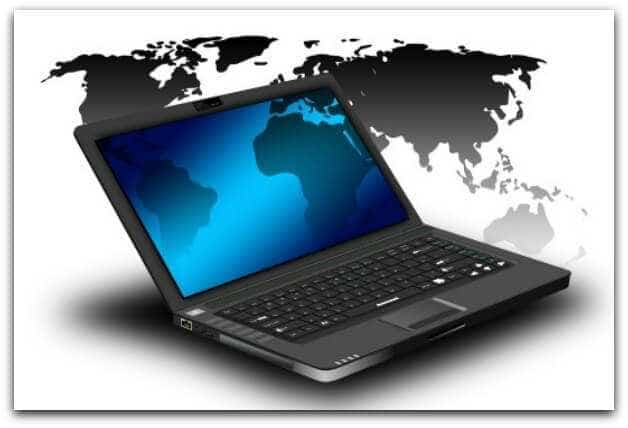
by Keith Keller | Mar 1, 2016 | GUEST BLOG POSTS: Social Media & SEO
MAXIMISING YOUR CONTENT MARKETING 5 Top Tools To Manage Your Social Media Content Social media is fast paced and requires you to keep up with all that noise. If you’re not posting regularly and engaging with your followers, then they’ll move on. From engagement, to finding content to market, social media can take up a lot of your time. If you’re having trouble keeping up or are new to social media, these tools can help you manage the content you find online. Social media is all sharing relevant content as well as engaging with your community. You need to create a balance of sharing other’s content as well as your own. Content that is new, high quality and directly related to your business and followers. Searching for relevant content is the key to embracing content marketing on social media. But when you find content, it needs to be shared at the best times for your audience, and not all at once. Now For Those Fantastic Tools We Promised You!! (1) POCKET Pocket is a great tool that’s been a fairly recent addition to my suite of social media apps. Firstly, it allows you to store all your blog posts so that you can share them more easily. Secondly, when you come across an article that is relevant to your followers, you can save it and share with another app to schedule at a time that suits. When you find something of interest, copy the link then share to Pocket. Or, after you’ve copied the link, open Pocket, and you will be prompted with an option to save. You’ll...