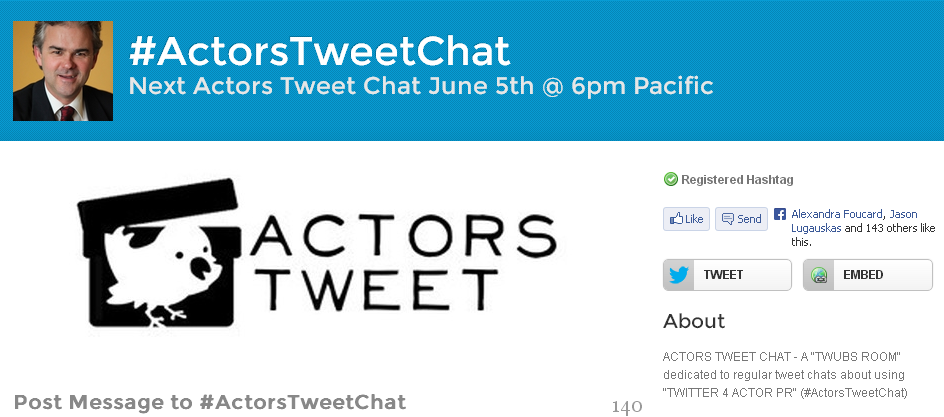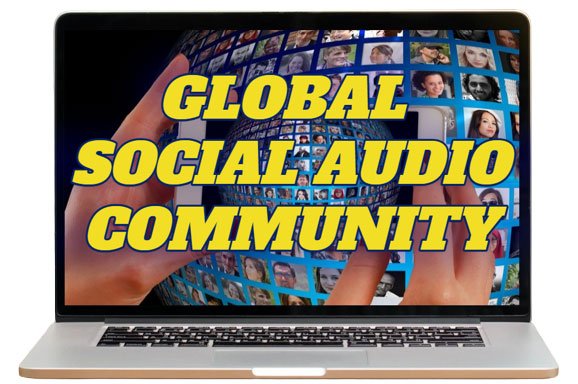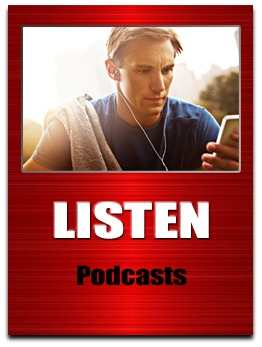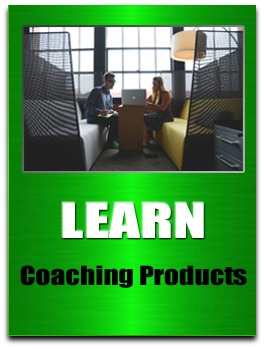by Keith Keller | Jul 24, 2017 | GUEST BLOG POSTS: Social Media & SEO
HOW TO GET TARGETED RESULTS FROM TWITTER ADS Guest blog post by Manuel Delgado With over 300 million monthly active users, Twitter is one of the most vibrant and lively online communities. It comes as no surprise that it is one where competition for user’s attention is most fierce. It is also well-known that extracting all the value from Twitter’s advertising platform, Twitter Ads, implies an arduous learning curve. Finding out how to reach your desired audience ahead of the competition requires effort, creativity… and a healthy budget. There are ways, however, to take the fast lane towards success on Twitter Ads. One Twitter Ads feature that goes largely unnoticed is “Tailored Audiences” Lists of users that can be used as the target audience for your campaigns, instead of defining your audience through demographics and interests. Therefore, Tailored Audiences are a very effective way of reaching your goals on Twitter. Let’s review some of the typical uses for “Tailored Audiences” in a Twitter Ads campaigns. Taking advantage of your first-party data Leveraging the information that your organization already owns makes sense and is a straightforward way of designing your target audience. Accordingly, your CRM tool or lead management software can be a superb starting point for a Twitter Ads campaign. A Tailored Audience can be created with a list of Twitter usernames, Twitter IDs, other advertising identifiers and, most commonly, phone numbers and email addresses. If you plan on using phone numbers or emails, remember that not all of them will find a matching user on Twitter. Use a relatively large database here as the minimum...

by Keith Keller | Jun 28, 2017 | GUEST BLOG POSTS: Social Media & SEO
HOW TO USE PRIVATE LISTS ON TWITTER A Guest Blog Post By Jennifer Kelly You run your business and need to be sure you’re bringing in sales. Your existing customers are happy, and you need to find new ones. How could you use Twitter to find and get to know potential customers? By using private Twitter lists. In this article, you’ll learn: (1) What private lists are and how they’re different from public list (2) How to set up a private list (3) How to exclusively focus on people on your private lists to fill your sales pipeline Why Twitter Lists? Lists are a great feature of Twitter. They let you segment people you follow into topics or geography or any type of category you wish. This can make it easier for you to keep track of who you are following, the things you want to learn and to focus your time productively on Twitter. Twitter Lists Save Time So you have five minutes to spend on Twitter, you could always click into one of your lists and exclusively focus on the latest tweets from the people on that list. Why would only focusing on a particular list be helpful? Perhaps you’re at a conference and only want to pay attention to the conversation focused on what is happening at the conference. Or perhaps you’re planning a dinner party out and need to find a great local restaurant – so you pull up your “Local Foodie List” of people in your city who tweet about the latest and greatest restaurants. You...

by Keith Keller | Jul 21, 2013 | MP3s, Twitter Podcasts
"HOW TO" Use Twitter To Market Your Brand
http://t.co/8uQ1MqeHjT (MP3s)
#Twitter #Marketing #Branding #Podcasts — Keith Keller (@KeithKeller) July 23, 2013 “HOW TO” Use Twitter To Marketing Your Business (Part 1) “HOW TO” Use Twitter To Marketing Your Business (Part 2) SOME GREAT SITES TO EXPLORE TWEET REACH www.TweetReach.com PAPERLI http://Paper.li TWITTER MARKETING 4 CREATIVE SOULS (My Paperli) www.Twitter4Creatives.com Twitter Marketing 4 Creative Souls http://t.co/VOzVw8jiMB #Twitter #Tips #SocialMedia #Success @SmallRivers — Keith Keller (@KeithKeller) July 23, 2013 ENTREE - MAINCOURSE - DESSERT (The 3 Part Marketing Plan) FREE eBOOK (Entree) www.KeithKeller.com.au TWITTER VIDEOS (Main Course) www.Twitter4Presenters.com www.ActorsTweet.com ONE ON ONE COACHING (DESSERT) www.CrackTheTwitterCode.com NEW AUDIO BOOK/S COMING...
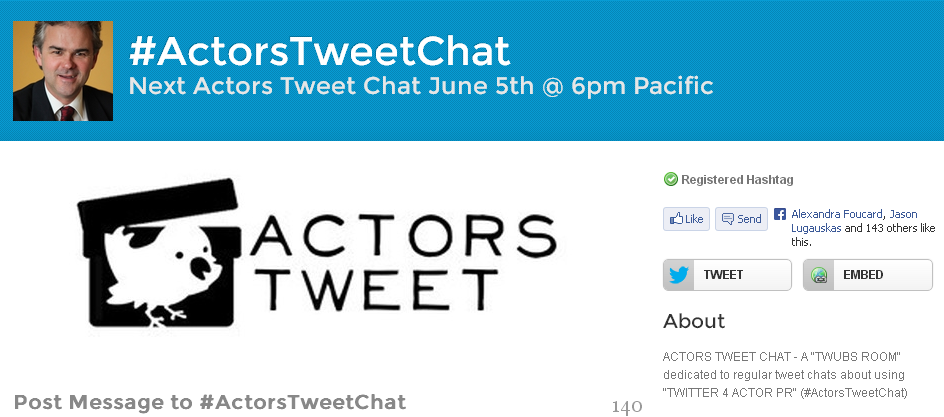
by Keith Keller | Jul 4, 2013 | Coaching, Success Stories
ACTORS TWEET CHATS Our Actors Tweet Chats are a great way to start using Twitter www.Twubs.com/ActorsTweetChat Gemma Kaye - Film/TV Reel (2013) www.Twitter.com/LittleGemHere www.GemmaKaye.com SO WHAT ARE ACTORS TWEET CHATS? Here’s a little video telling you all about them “ACTORS TWEET” (Our 5 Part Video Series - Created especially for actors) www.ActorsTweet.com THE HALL OF FAME (Past Tweet Chats & Webinars) ACTORS TWEET - HALL OF FAME http://t.co/1alCUnvR4c @KariNissena @NatashaYounge @MckenzieCoffee #ActorsTweetChat #Hollywood #Actresses — Keith Keller (@KeithKeller) August 16, 2013 ACTORS TWEET CHATS - HALL OF FAME (EASTERN) http://t.co/Q8JzHJcvG9 #ActorsTweetChat @EricaDactress @RobynnLin #EastCoast #Actresses — Keith Keller (@KeithKeller) August 16, 2013 Kari Nisenna (LA) Twitter.com/KariNissena Natasha Younge (LA) www.Twitter.com/NatashaYounge Erica Derrickson (Boston) www.Twitter.com/EricaDactress REPLAY OF FREE 1 HOUR WEBINAR WITH ERICA http://bit.ly/Twitter4HEA “Twitter is a seed planter - not a deal closer” http://t.co/ssGUFLjpjt @__EmilyGrace @EricaDactress Actors Tweet Webinar (Recording) — Keith Keller (@KeithKeller) August 6, 2013 RobynnLin Fredericks (Miami) https://Twitter.com/RobynnLin Mckenzie Coffee (LA) www.Twitter.com/MckenzieCoffee An introduction to our 5 part video series from Emily Grace (LA) ...
by Keith Keller | Jul 4, 2013 | Success Stories
www.ActorsTweet.com Who we are? Emily Grace (LA) Award winning actress, a content creator and a marketing coach. “HOW TO” Market Yourself When You Have Nothing To Say Keith Keller (Melbourne) “Top 1% of Twitter influencers In the World” (According to Kred.com) Twitter Is The Information Network (2 Minute Introduction To Twitter) www.ActorsTweet.com Harness The Power Of Twitter For Your Acting Career bit.ly/ActorsTweet2 #ActorsTweet #Twitter 4 #Actors (Video Series) — Keith Keller(@KeithKeller) April 25, 2013 FREE 1 HOUR WEBINAR WITH ERICA DERRICKSON (BOSTON) http://bit.ly/Twitter4HEA www.Twitter.com/EricaDactress TWEETED TESTIMONIALS (About Our Videos) @keithkeller @__emilygrace I’ve learned to love Twitter through this class! Every #actor needs to join this! — RobynnLin Fredericks (@RobynnLin) April 25, 2013 @keithkeller @__emilygrace Twitter rocks! & I have you guys to thank for that! #ActorsTweet — RobynnLin Fredericks (@RobynnLin) April 28, 2013 @keithkeller @__emilygrace You start getting big benefits from the beginning. #ActorsTweet — RobynnLin Fredericks (@RobynnLin) April 28, 2013 @keithkeller It’s not one of those programs where you have to complete it, then start building. The set up of the program is perfect! — RobynnLin Fredericks (@RobynnLin) April 28, 2013 Keith and Emily, this is great stuff..Thx so much! #ActorsTweetChat twubs.com/ActorsTweetChat — Rose-Alma Lamoureux (@RoseAlmaLamour) May 2, 2013 @keithkeller Awesome!Thanks for including me.I’m glad and proud to be a part of Actors Tweet#ActorsTweet — Rose-Alma Lamoureux (@RoseAlmaLamour) May 2, 2013 oh jeez @__emilygrace @keithkeller thanks to u 2 and #ActorsTweet my followers went up by 30% in 5 days #mindblownbit.ly/Zy3Hhs — shantala surya (@GoddessShantala) May 2, 2013 I’m rockin’ the #twetiquettetips taught by @__emilygrace & @keithkeller in my #ActorsTweet class SO HELPFUL 4 #actors...
by Keith Keller | Jun 24, 2013 | Coaching
“HOW TO” Use Twitter To Boost Your Modeling Career http://t.co/wGJB6N1OCe @HollyLoweJones #Twitter4Models ((Please Retweet & Share)) — Keith Keller (@KeithKeller) June 24, 2013 Excellent articles here about modeling and fitness http://tinyurl.com/Holly4ModelingTips “MODELING & FITNESS” Excellent range of articles http://t.co/Wo66FJidnp @Yahoo @HollyLoweJones #Modeling #Fitness #Tips — Keith Keller (@KeithKeller) June 24, 2013 Follow Holly On Twitter www.Twitter.com/HollyLoweJones Follow Holly on Tumblr http://HollyLoweJones.Tumblr.com We are planning some “Twitter Chats” so stayed tuned for updates (#Twitter4Models) www.Twubs.com/Twitter4Models Here is just a few of Holly’s recent...

by Keith Keller | Jun 22, 2013 | Coaching
VIDEOS - TWITTER CHATS - WEBINARS 1. THE VIDEOS www.TwitterTips4Business.com “TWITTER TIPS 4 BUSINESS” (New Video Series) http://t.co/KR3NYLFIp3 #Twitter 4 #Business @JanetBeckers #TwitterTips4Business — Keith Keller (@KeithKeller) July 30, 2013 2. THE TWITTER CHATS (#TwitterTips4Business) www.Twubs.com/TwitterTips4Business ARE YOU TWUBBING WITH US? http://t.co/47RXLGpyUj #TwitterTips4Business @JanetBeckers TWITTER TIPS 4 BUSINESS - Twitter Chats @Twubs — Keith Keller (@KeithKeller) August 4, 2013 How to Use Twitter Chats & Twubs (Excellent Intro Video) 3. THE WEBINARS http://TinyURL.com/TwitterTipsWebinar “HOW TO” Build Your List With Twitter http://t.co/tiVLvQJFJi #TwitterTips4Business #TipsFromTheTwitterverse Free Webinar @JanetBeckers — Keith Keller (@KeithKeller) August 26, 2013 TWITTER TIPS 4 BUSINESS (The Whole Shebang) http://t.co/WIAYoZ69i3 @JanetBeckers #TwitterTips4Business #TipsFromTheTwitterverse — Keith Keller (@KeithKeller) August 26,...

by Keith Keller | Mar 21, 2012 | Social Media Articles
This is Part 7 of my blog series featuring Hubspot’s AWESOME eBook “Using Twitter for Business: An Introductory Guide” http://bit.ly/HubSpotTwitter4Business #Twitter 4 #Business bit.ly/Search4People @Hubspot @EricaBiz @Twellow “HOW TO” Search For People On Twitter (NEW POST) — Keith Keller(@KeithKeller) March 21, 2012 Building your network is the most challenging and time-consuming part of using Twitter. Expanding your network doesn‘t happen immediately, you need to commit the time to use Twitter effectively. By following people, you will be able to view their updates in your Twitter stream. This is your chance to learn more about them: their lives, the blog posts they are reading, the types of links they like to share, the people with whom they interact. Following a decently sized and interesting community can be valuable and fun. Where can you find people you would like to follow? 1. Use Twitter’s “Who to Follow” Feature Twitter offers its own “Who to Follow” tool, which you can access by clicking the link in your Twitter toolbar. Choose a few of Twitter‘s highlighted topics or search using your own keywords to find and start following interesting people relevant to your business and industry. 2. Tweet Grader (http://tweet.grader.com) This is a free resource offered by HubSpot. You can use it to discover the ?Twitter Elite? for your city or search for people with interesting information in their profile. For example, find people who list ?software development,? a specific company, or a location in their Twitter profile. 3. Twitter Search (http://search.twitter.com) This free resource is a search function that helps you find people who are tweeting about...

by Keith Keller | Feb 15, 2012 | Social Media Articles
This is Part 2 of my blog series featuring Hubspot’s AWESOME eBook “Using Twitter for Business: An Introductory Guide” http://bit.ly/HubSpotTwitter4Business #Twitter 4 #Business bit.ly/TwitterVocab @Hubspot @HowCast “TWITTER VOCABULARY” (Using Twitter 4 Business - Part 2) — Keith Keller(@KeithKeller) February 15, 2012 For people who are just getting started, it‘s useful to first grasp and familiarize yourself with some of the common terminology associated with Twitter. Twitter Handle: Also known as a username. This is the name you select to represent yourself on Twitter. To Follow: To subscribe to someone‘s updates on Twitter. You do this by clicking the “Follow” button on that specific person‘s Twitter page, which can be found at http://twitter.com/USERNAME. (Insert the specific person‘s username into the URL (i.e) http://twitter.com/HubSpot When you follow someone, their updates will be displayed on your Twitter homepage so you know what they are doing. To Follow Back: To subscribe to the updates of someone who has recently started following you. In Twitter‘s notifications settings, you can indicate whether you‘d like to receive an email alert whenever a new person follows you receive. In the email, there will be a link to that person‘s profile. By clicking the link, you can check out who they are and decide to follow them back or not. It is not required to follow everyone back, but many people like to. Follower: A person who has subscribed to receive your updates. You can view your total number of followers on your Twitter profile page. Update: Also known as a tweet. Each update can be no longer than 140-characters. (Later we will talk about different types of...