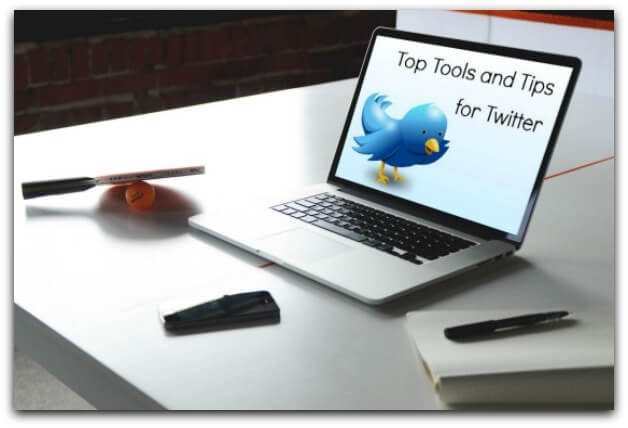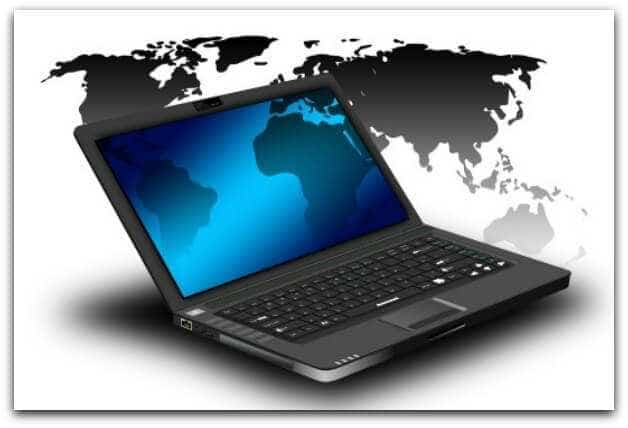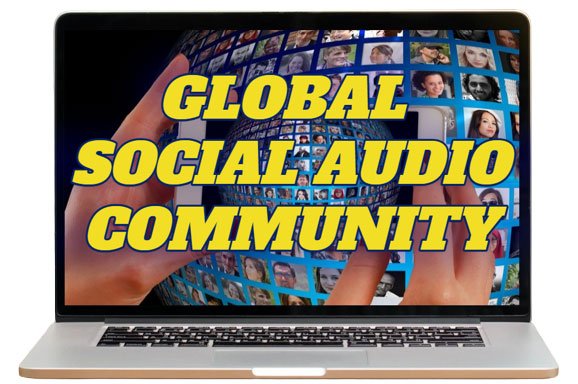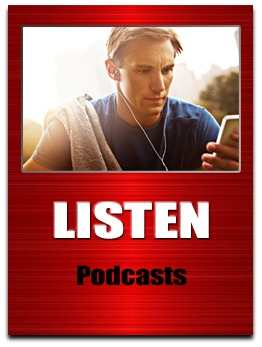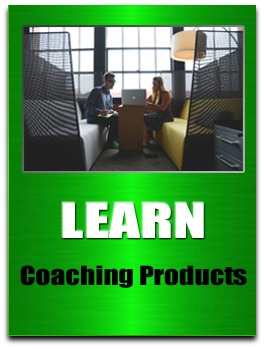by Keith Keller | Aug 3, 2016 | Twitter Podcasts
THE TOP TIPS THAT WILL SAVE YOU TIME A Podcast About How To Use Twitter Tools To Manage Your Marketing. In this podcast Keith Keller & Tracey Gayner unlock the secrets of some of the most popular tools for managing your Twitter marketing. www.TweetDeck.com www.Hootsuite.com www.Buffer.com www.TweepsMap.com THE TOP TIPS THAT WILL SAVE YOU TIME (Full Transcript Below) Keith Keller: Hey guys, it’s Keith Keller in Melbourne, Australia. This is part five of “Twitter Tips 4 Tourism”. A podcast designed to help you promote your tourism brand. We’re having so much fun with this and we are noticing that a lot of people outside of the tourism arena are benefiting as well. So, we’re going to broaden this out over time. This is part five, and we’re going to start bringing in some non tourism examples because we’ve had people who have listened to our show that are not in the tourism space, that have benefited as well. So, we’re going to talk today about twitter tools. Specifically the desktop experience, a PC and a Mac, for those who sit at an office desk and do the tweeting and the social media management. Next week we’re going to talk about apps, which is a totally different experience than your iPhone or your Android or tablet. That’s a totally different experience and a totally different range of tools. I’m going to introduce again, my wonderful co-host Tracey Gayner or Gadget Girl, Ask Gadget Girl. She’s had 500 new followers in the last ten days since our last podcast. She’s now got over 3500 followers, and she’s running...
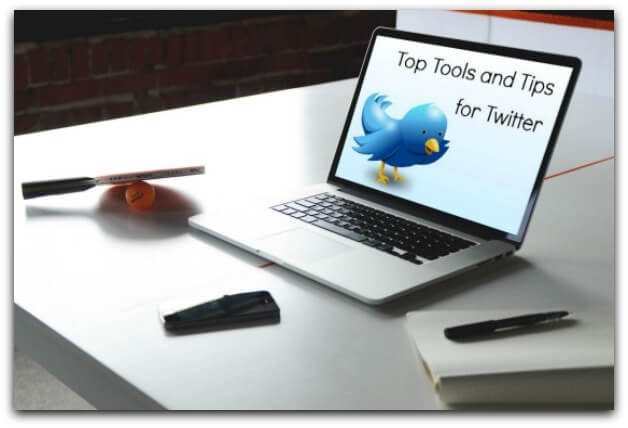
by Keith Keller | May 12, 2016 | GUEST BLOG POSTS: Social Media & SEO, Twitter Podcasts
TOP TOOLS & TIPS FOR TWITTER A Guide For Newbies By Kate Hartley Top Twitter Tips & Tools For Beginners (Fantastic Decoder Video) I’m a newbie to Twitter. Recently I’ve been building out the digital side of my business and I realized that I would need to harness social media in order to help to build trust around my products and the type of therapies I offer. I already had a Facebook page, so to create my Facebook fan page was a fairly simple process, but I had no idea about how to navigate Twitter nor about Twitter etiquette. The last thing I wanted to do was to create buzz about doing the wrong things at the wrong times. Why you need to listen to the Keith’s podcast!! “Crack the Twitter Code” Around 9,000 tweets are tweeted every second. That means 540,000 per minute and 780 million tweets per day! Statista.com states that in the first quarter of 2016, Twitter has over 310 million active Twitter users. These figures are huge and mean two things: (1) That I need to know how to use Twitter effectively to make the most of belonging to a massive social media platform and (2) That among all these tweets, how was I going to get my tweets seen and even better, lead to links to my website and blog, likes and retweets? The Crack the Twitter Code podcast has taught me everything I need to know about using Twitter effectively from setting up a strong bio to using tools to analyze and enhance my and...

by Keith Keller | Mar 10, 2016 | Twitter Podcasts
THE TOP TWITTER TOOLS EXPLAINED Wendy Fore interviews Keith Keller about his “Top Twitter Tools” and explores how you can use these tools for maximum effect as well as ways to get more engagement on Twitter while driving customers to your website or product. Tweet Reach www.TweetReach.com Buffer www.Buffer.com TweepsMap www.TweepsMap.com TwitShot www.TwitShot.com Hootsuite www.Hootsuite.com Gremln www.Gremln.com Crowdfire www.CrowdfireApp.com Paperli www.Paper.li Kred www.Kred.com Tweet Jukebox www.TweetJukebox.com THE TOP TWITTER TOOLS EXPLAINED ((3 EASY WAYS TO ENJOY)) (1) Blab Video Replay (2) Podcast Highlights (3) Transcript DOWNLOAD THE FREE TRANSCRIPT HERE Wendy: Hello everybody this is Wendy Fore from Cash Life Mastery and you’re joining me on Cash Life Mastery Social juice. Well today we’re going to be talking about how to use Twitter Tools to grow your business. So this is Twitter Tools for Newbie’s and today our co host is Keith Keller and he is the Twitter king and he is going to be filling us in, I believe Keith you said you have 10 tips today or 10 tools that we can use on Twitter to help grow our business. So I am really looking forward to today because Twitter tools is something that a lot of people don’t know about, they don’t know how to use it. Keith: Okay so first things first, this series of podcasts is called Twitter tips for newbie’s, so if you want to know anything about, anything that we’ve been talking about in this series, and we’ve done quite a few now. I want you to use the #Twitter tips 4 newbie’s, with the...
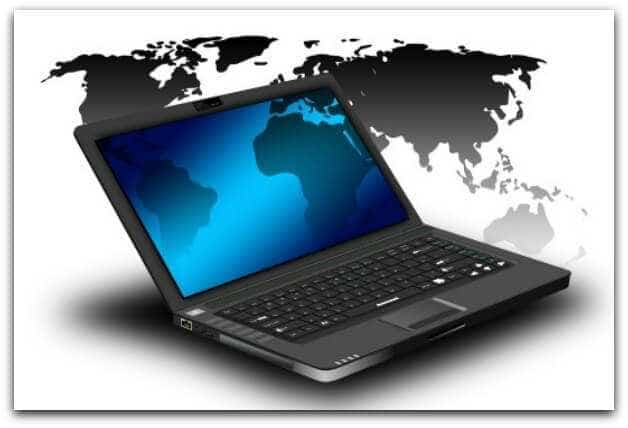
by Keith Keller | Mar 1, 2016 | GUEST BLOG POSTS: Social Media & SEO
MAXIMISING YOUR CONTENT MARKETING 5 Top Tools To Manage Your Social Media Content Social media is fast paced and requires you to keep up with all that noise. If you’re not posting regularly and engaging with your followers, then they’ll move on. From engagement, to finding content to market, social media can take up a lot of your time. If you’re having trouble keeping up or are new to social media, these tools can help you manage the content you find online. Social media is all sharing relevant content as well as engaging with your community. You need to create a balance of sharing other’s content as well as your own. Content that is new, high quality and directly related to your business and followers. Searching for relevant content is the key to embracing content marketing on social media. But when you find content, it needs to be shared at the best times for your audience, and not all at once. Now For Those Fantastic Tools We Promised You!! (1) POCKET Pocket is a great tool that’s been a fairly recent addition to my suite of social media apps. Firstly, it allows you to store all your blog posts so that you can share them more easily. Secondly, when you come across an article that is relevant to your followers, you can save it and share with another app to schedule at a time that suits. When you find something of interest, copy the link then share to Pocket. Or, after you’ve copied the link, open Pocket, and you will be prompted with an option to save. You’ll...

by Keith Keller | Oct 28, 2015 | GUEST BLOG POSTS: Social Media & SEO
5 Cool Apps To Help Organise Your “Social” Life A guest post from the team at Modernize Using social media is a crucial aspect of growing your platform as a business owner or entrepreneur within a creative field. If you aren’t using social media to your advantage, you are missing out on a key way to market yourself to a virtually unlimited audience. But when you are a busy entrepreneur, keeping up with social media is no easy task. It takes a lot of organization to develop an engaged and growing social media following. A cluttered digital life can really get in the way of success. With the right apps, you can organize your life online and free yourself up to pursue further growth of your career. Here are a some favourites and a few you may not have heard of: HootSuite www.Hootsuite.com This social media management system can be downloaded to any Android or Apple device, allowing you to pre-schedule tweets, status updates, and more from one combined platform. HootSuite is your one-stop social media management application, allowing you to integrated Facebook, Twitter, LinkedIn, Google+, and more. Evernote www.Evernote.com This digital workspace serves as a highly organized electronic brain dump. The Evernote app can be downloaded on both Android and Apple devices and allows you to put a pin in virtually any idea or media. Have a great idea for tweet, but need time to flesh it out a little further? Create an Evernote doc solely devoted to jotting down great ideas for social media updates. Find a photo which will perfectly capture an idea you want to communicate online?...

by Keith Keller | Oct 12, 2015 | GUEST BLOG POSTS: Social Media & SEO, MP3s
SOCIAL MEDIA AUTOMATION MADE EASY In this episode Keith Keller interviews Adel de Meyer, Hootsuite trainer & Social Media automation specialist, about how to make your marketing easier. Download Adel’s free eBook here: http://adeldemeyer.com/social-media-automation-ebook Tools Discussed In The Podcast: Buffer BufferApp.com Hootsuite Hootsuite.com Zapier Zapier.com IFTTT ifttt.com/recipes Twitonomy Twitonomy.com Contact Adel @ The Following Sites: LINKEDIN au.linkedin.com/in/adeldemeyer/ TWITTER twitter.com/Adeldmeyer GOOGLE PLUS plus.google.com/u/1/+AdeldeMeyerGoogle FACEBOOK www.facebook.com/adeldmeyer More Great Podcasts Available Here: GlobalSocialMediaRadio.com SOCIAL MEDIA AUTOMATION MADE EASY Automation Should Not Replace Humans In Social Media Automation is something of a divisive issue in social media marketing circles. While some see automation as a helpful - even necessary - element of their overall social presence, others see it as counter intuitive, going against the very foundations on which social media is built. It is, after all, “social” media, there’s a distinct emphasis on interaction, but as with everything social, it’s all about balance. There are ways to utilise the benefits of automation without turning your profiles over to the robots. And here’s the thing – in a world of ever-multiplying social media platforms and content options, putting in the hours required to build and maintain a productive social media presence can pose a major challenge. A recent survey by Social Media Examiner found that 41% of marketers are spending 11 hours or more weekly on social media, time that many business owners simply don’t have. And even more relevant - what if you’re simply not able to be online at the peak times at which your audience is? You have to run your business, there are hundreds of other tasks demanding your...

by Keith Keller | Jul 23, 2015 | MP3s, Twitter Podcasts
SAVE TIME BY SCHEDULING YOUR TWEETS Tweeting live is always better if you can manage it, but we’re also real human beings and we need to eat, sleep and enjoy downtime with our loved ones because that’s what life is really all about! One of the great things about Twitter marketing is that is really is possible to have a global vision and schedule your tweets to have a presence on Twitter even while you’re sleeping. Statistics tell me that more than 55% of my followers are based in the US and less than 13% of people are following me here in Australia. AMAZING!! That means that when I’m ready to call it a day, my followers are eating breakfast. I’ll admit that I have tried to stay up until 3am but it’s really quite hard to do consistently. I have 3 favourites when it comes to scheduling my tweets ahead of time: BUFFER HOOTSUITE GREMLN Now, I want you to check out each for yourself and decide which one best suits your needs but I like Buffer for one reason: I’m really REALLY hopeless when it comes to admin. What Buffer does is that it allows you to hop into your account once, set all of the times you want to be tweeting, and then it just works in with whatever’s been programmed in. All you need to do is copy/paste any links you want to tweet out. That means that at this point in time, I’ve got about 6 months’ worth of tweets ready to go. Now, it does cost about $10 per...